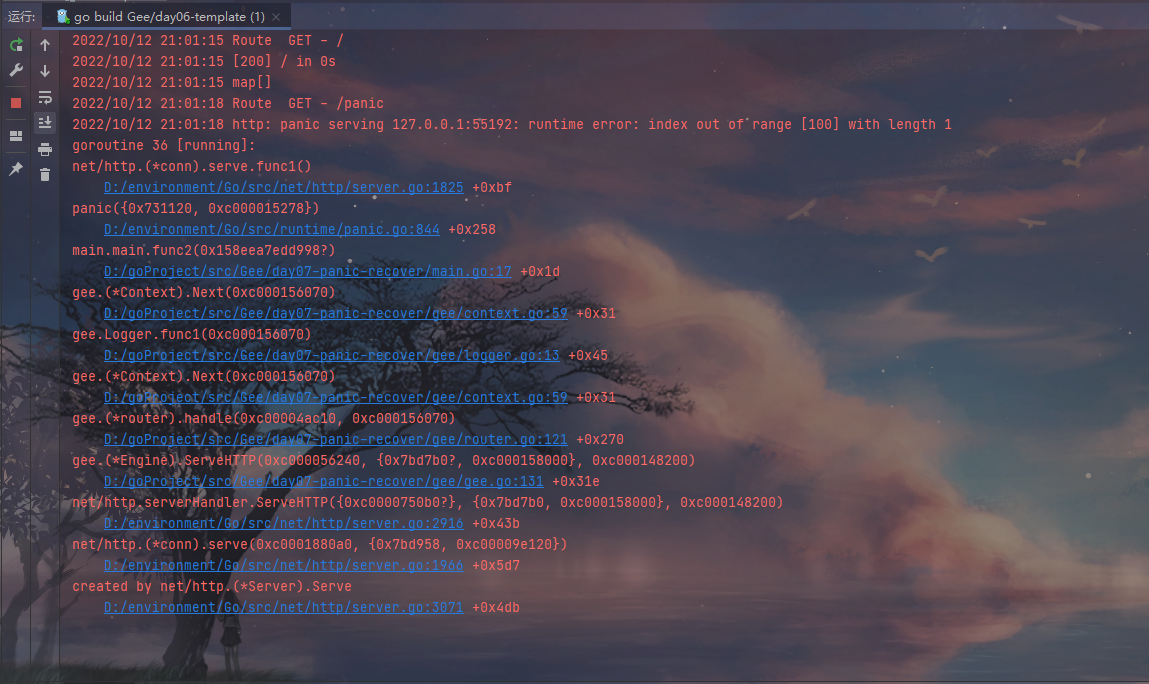# Gee
# Http 基础
# 标准库启动 Web 服务
Go 语言内置了 net/http 库, 封装了 HTTP 网络编程的基础的接口, 我们实现的 Gee Web 框架便是基于 net/http 的
示例代码
day01-http-base/base01/main.go (opens new window)
package main
import (
"fmt"
"log"
"net/http"
)
//main
func main() {
http.HandleFunc("/", indexHandler)
http.HandleFunc("/hello", helloHandler)
/*
http.ListenAndServe(addr, handler)
作用 : 启动 web 服务
参数解释 :
addr : 地址, :9999 表示在 9999 端口监听
handler : 代表处理所有的HTTP请求的实例, nil 代表使用标准库中的实例处理
第二个参数, 则是我们基于 net / http 标准库实现 web 框架的入口
*/
log.Fatal(http.ListenAndServe(":9999", nil))
}
func indexHandler(w http.ResponseWriter, r *http.Request) {
_, _ = fmt.Fprintf(w, "URL.Path = %q\n", r.URL.Path)
}
func helloHandler(w http.ResponseWriter, r *http.Request) {
for k, v := range r.Header {
_, _ = fmt.Fprintf(w, "Header[%q] = %q\n", k, v)
}
}
2
3
4
5
6
7
8
9
10
11
12
13
14
15
16
17
18
19
20
21
22
23
24
25
26
27
28
29
30
31
32
33
34
代码解释
共设置了两个路由
/: 绑定了indexHandler, 访问/, 响应是URL.Path = //hello: 绑定了helloHandler, 访问/hello, 响应是header中的键值对信息
main 函数的最后一行, 是用来启动 Web 服务的
第一个参数是地址,
:9999表示在9999端口监听第二个参数则代表处理所有的
HTTP请求的实例,nil代表使用标准库中的实例处理
第二个参数, 则是我们基于 net/http 标准库实现 Web 框架的入口
测试
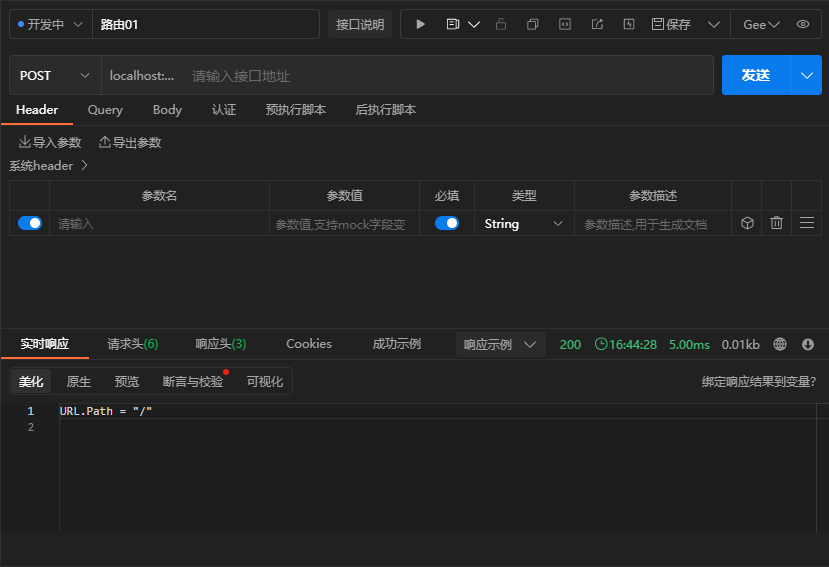
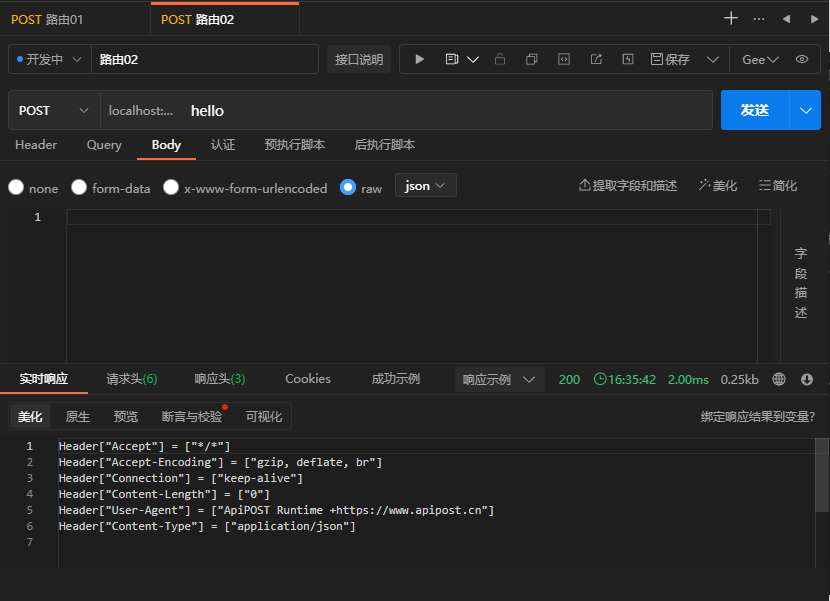
# 实现 http.Handler 接口
package http
type Handler interface {
ServeHTTP(w ResponseWriter, r *Request)
}
func ListenAndServe(address string, handler Handler) error
2
3
4
5
6
7
hander 是一个接口, 需要实现方法 ServeHTTP, 也就是说, 只要传入任何实现了 ServeHTTP 接口的实例, 所有的 HTTP 请求, 就都交给了该实例处理了
示例代码
day01-http-base/base02/main.go (opens new window)
package main
import (
"fmt"
"log"
"net/http"
)
type Engine struct {}
func (e *Engine) ServeHTTP(w http.ResponseWriter, r *http.Request) {
switch r.URL.Path {
case "/":
_, _ = fmt.Fprintf(w, "RL.Path = %q\n", r.URL.Path)
case "/hello":
for key, val := range r.Header {
_, _ = fmt.Fprintf(w, "Header[%q] = %q\n", key, val)
}
default:
_, _ = fmt.Fprintf(w, "404 Not Found : %s\n", r.URL.Path)
}
}
func main () {
engine := &Engine{}
log.Fatal(http.ListenAndServe(":9999", engine))
}
2
3
4
5
6
7
8
9
10
11
12
13
14
15
16
17
18
19
20
21
22
23
24
25
26
27
28
代码解释
- 定义了一个空的结构体
Engine, 实现了方法ServeHTTP. 这个方法有两个参数- 第一个参数是
ResponseWriter, 利用ResponseWriter可以构造针对该请求的响应 - 第二个参数是
Request, 该对象包含了该HTTP请求的所有信息, 比如请求地址,Header和Body等信息
- 第一个参数是
- 在
main函数中, 我们给ListenerAndServe方法的第二个参数传入了刚才创建的engine实例. 至此, 我们走出了实现Web框架的第一步, 即将所有的HTTP请求转向了我们自己的处理逻辑. 在实现Engine之前, 调用http.HandleFunc实现了路由和Handler的映射, 也就是只能针对具体的路由写处理逻辑. 但是在实现Engine之后, 我们拦截了所有的HTTP请求, 拥有了统一的控制入口, 在这里我们可以自由定义路由映射的规则, 也可以统一添加一些处理逻辑, 例如日志, 异常处理等 - 代码运行结果和之前是一致的
测试
同上
# Gee 框架的雏形
代码目录结构
gee/
|-- gee.go
|-- go.mod
main.go
go.mod
2
3
4
5
# go.mod
day01-http-base/base03/go.mod (opens new window)
module "Gee/day01-http-base/base03"
go 1.18
require gee v0.0.1
// 使用 replace 将 gee 指向 ./gee
replace gee => ./gee
2
3
4
5
6
7
8
# main.go
day01-http-base/base03/main.go (opens new window)
package main
import (
"fmt"
"gee"
"net/http"
)
func main() {
r := gee.New()
r.GET("/", func(w http.ResponseWriter, r *http.Request) {
_, _ = fmt.Fprintf(w, "URL,Path = %q\n", r.URL.Path)
})
r.GET("/hello", func(w http.ResponseWriter, r *http.Request) {
for key, value := range r.Header {
_, _ = fmt.Fprintf(w, "Header[%q]: %q\n", key, value)
}
})
_ = r.Run(":9999")
}
2
3
4
5
6
7
8
9
10
11
12
13
14
15
16
17
18
19
20
21
22
# gee.go
day01-http-base/base03/gee/gee.go (opens new window)
package gee
import (
"fmt"
"net/http"
)
//HandlerFunc 定义了 gee 使用的请求处理程序
type HandlerFunc func(http.ResponseWriter, *http.Request)
//Engine 实现了 ServeHandler 接口
type Engine struct {
router map[string]HandlerFunc
}
//New Engine 的构造函数
func New() *Engine {
return &Engine{router: make(map[string]HandlerFunc)}
}
//addRoute Engine 添加路由的函数, 私有
func (e *Engine) addRoute(method string, pattern string, handler HandlerFunc) {
key := method + "-" + pattern
e.router[key] = handler
}
//GET 定义添加 GET 请求的方法
func (e *Engine) GET(pattern string, handler HandlerFunc) {
e.addRoute("GET", pattern, handler)
}
//POST 定义添加 POST 请求的方法
func (e *Engine) POST(pattern string, handler HandlerFunc) {
e.addRoute("POST", pattern, handler)
}
//Run 定义启动 http 服务器的方法
func (e *Engine) Run(addr string) (err error) {
return http.ListenAndServe(addr, e)
}
//ServeHTTP 自定义实现的的 ServeHTTP 方法
func (e *Engine) ServeHTTP(w http.ResponseWriter, r *http.Request) {
key := r.Method + "-" + r.URL.Path
if hander, ok := e.router[key]; ok {
hander(w, r)
} else {
w.WriteHeader(http.StatusNotFound)
fmt.Fprintf(w, "404 Not Found : %s\n", r.URL.Path)
}
}
2
3
4
5
6
7
8
9
10
11
12
13
14
15
16
17
18
19
20
21
22
23
24
25
26
27
28
29
30
31
32
33
34
35
36
37
38
39
40
41
42
43
44
45
46
47
48
49
50
51
# gee/go.mod
day01-http-base/base03/gee/go.mod (opens new window)
module "Gee/day01-http-base/base03/gee"
go 1.18
2
3
# 框架解释
# gee.go
- 首先定义了类型
HandlerFunc, 这是提供给框架用户的, 用来定义路由映射的处理方法. 在Engine中, 添加了一张路由映射表router,key由请求方法和静态路由地址构成,value是用户映射的处理方法 - 当用户调用
(* Engine).GET()方法时, 会将路由和处理方法注册到映射表router中,(* Engine).Run()方法, 是ListenAndServe方法的包装 Engine实现的ServeHTTP方法的作用就是, 解析请求的路径, 查找路由映射表, 如果查到, 就执行注册的处理方法, 如果查不到, 就返回404 Not Found
# mian.go
gee框架的设计及API均参考了gin- 使用
New()创建gee的实例, 使用GET()方法添加路由, 最后使用Run()方法启动Web服务 - 这里的路由, 只是静态路由, 不支持动态路由
# 测试
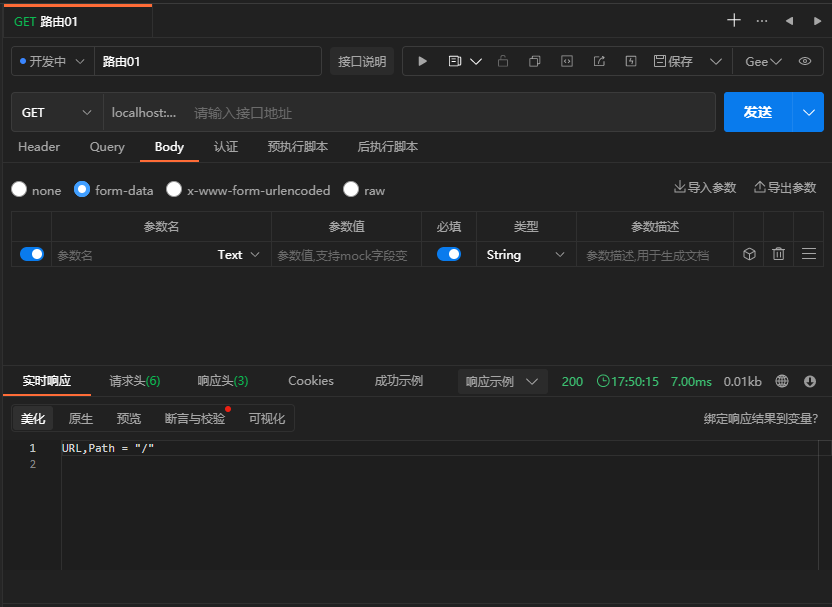
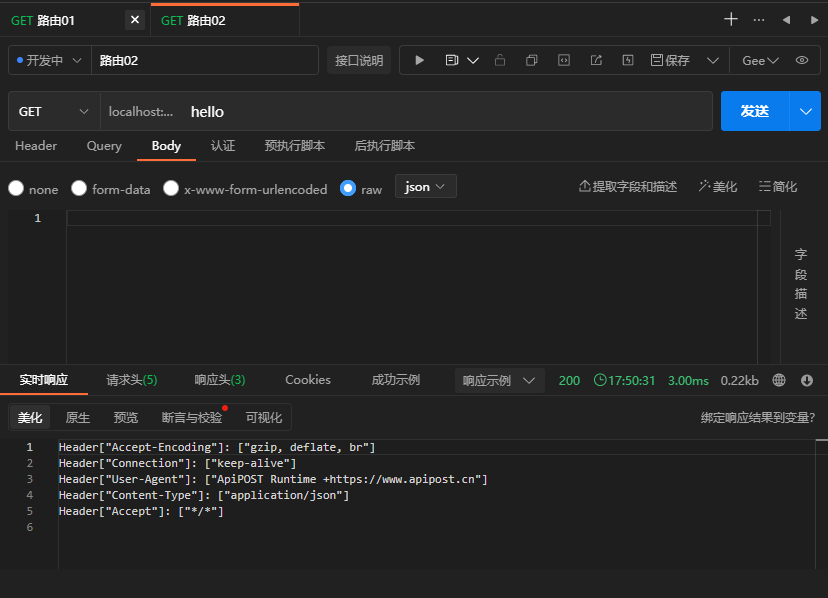
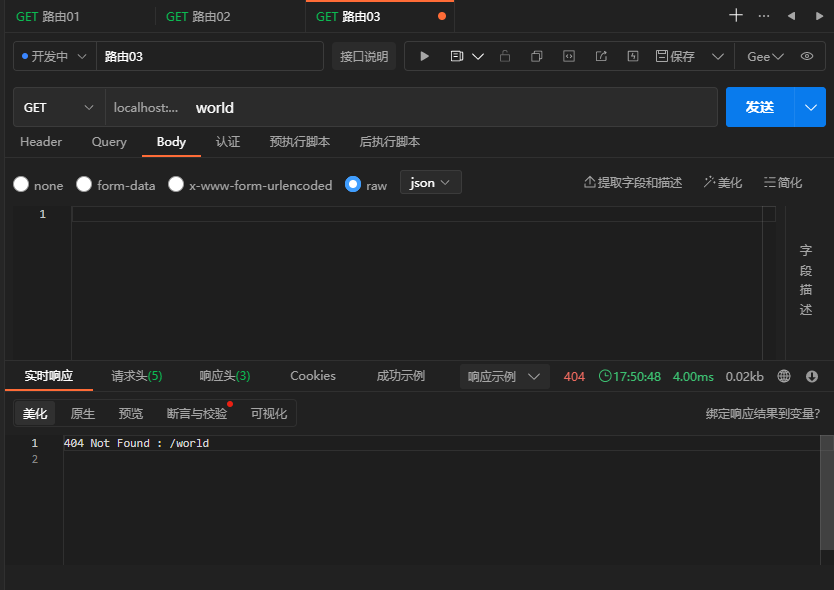
# 上下文
# 设计 Context
# 必要性
对于 Web 服务来说, 无非是根据请求 *http.Request, 构造响应 http.ResponseWriter.
但是这两个对象提供的接口粒度太细, 我们构造一个完整的响应, 需要考虑消息头 (Header) 和消息体 (Body), 而 Header 包含了状态码 (StatusCode), 消息类型 (ContentType) 等几乎每次请求都需要设置的信息
因此, 如果不进行有效的封装, 那么框架的用户将需要写大量重复繁杂的代码.
针对常用场景, 能够高效的构造出 HTTP 响应是一个好的框架必须考虑的点
封装前
obj = map[string]interface{}{
"name": "geektutu",
"password": "1234",
}
w.Header().Set("Content-Type", "application/json")
w.WriteHeader(http.StatusOK)
encoder := json.NewEncoder(w)
if err := encoder.Encode(obj); err != nil {
http.Error(w, err.Error(), 500)
}
2
3
4
5
6
7
8
9
10
封装后
c.JSON(http.StatusOK, gee.H{
"username": c.PostForm("username"),
"password": c.PostForm("password"),
})
2
3
4
针对使用场景, 封装 *http.Request 和 http.ResponseWriter 的方法, 简化相关接口的调用, 只是设计 Context 的原因之一. 对于框架来说, 还需要支撑额外的功能
- 动态路由支持
- 中间件支持
Context 随着每一个请求的出现而产生, 请求的结束而销毁, 和当前请求强相关的信息都应由 Context 承载.
因此, 设计 Context 结构, 扩展性和复杂性留在内部, 对外简化接口. 路由的处理函数, 以及将要实现的中间件, 参数都统一使用 Context 实例, Context 就像一次会话的百宝箱, 可以找到任何东西
# 代码实现
day02-context/gee/context.go (opens new window)
package gee
import (
"encoding/json"
"fmt"
"net/http"
)
// 给 map[string]interface{} 起了一个别名 gee.H, 构建 JSON 数据时, 显得更简洁
type H map[string]interface{}
type Context struct {
// Req request
Req *http.Request
// Writer response
Writer http.ResponseWriter
// Path path
Path string
// Method method
Method string
// StatusCode response status code
StatusCode int
}
// NewContext Context 构造函数
func NewContext(req *http.Request, w http.ResponseWriter) *Context {
return &Context{
Req: req,
Writer: w,
Path: req.URL.Path,
Method: req.Method,
}
}
// PostForm 根据 key 返回 form 中对应的 value
func (c *Context) PostForm(key string) string {
return c.Req.FormValue(key)
}
// Query 根据 key 返回 query 中对应的 value
func (c *Context) Query(key string) string {
return c.Req.URL.Query().Get(key)
}
// Status 设置响应状态码
func (c *Context) Status(code int) {
c.StatusCode = code
c.Writer.WriteHeader(c.StatusCode)
}
// SetHeader 设置响应头
func (c *Context) SetHeader(key, value string) {
c.Writer.Header().Set(key, value)
}
// String 响应体以 string 格式返回
func (c *Context) String(code int, format string, values ...interface{}) {
c.Status(code)
c.SetHeader("Content-Type", "text/plain")
_, _ = c.Writer.Write([]byte(fmt.Sprintf(format, values...)))
}
// JSON 响应体以 JSON 格式返回
func (c *Context) JSON(code int, obj interface{}) {
c.Status(code)
c.SetHeader("Content-Type", "application/json")
encoder := json.NewEncoder(c.Writer)
if err := encoder.Encode(obj); err != nil {
http.Error(c.Writer, err.Error(), http.StatusInternalServerError)
}
}
// Data 响应体为 data 数据
func (c *Context) Data (code int, data []byte) {
c.Status(code)
_, _ = c.Writer.Write(data)
}
// HTML 响应体以 HTML 格式返回
func (c *Context) HTML (code int, html string) {
c.Status(code)
c.SetHeader("Content-Type", "text/html")
_, _ = c.Writer.Write([]byte(html))
}
2
3
4
5
6
7
8
9
10
11
12
13
14
15
16
17
18
19
20
21
22
23
24
25
26
27
28
29
30
31
32
33
34
35
36
37
38
39
40
41
42
43
44
45
46
47
48
49
50
51
52
53
54
55
56
57
58
59
60
61
62
63
64
65
66
67
68
69
70
71
72
73
74
75
76
77
78
79
80
81
82
83
84
85
# 代码解释
- 代码最开头, 给
map[string]interface{}起了一个别名gee.H, 构建JSON数据时, 显得更简洁 Context目前只包含了*http.Request和http.ResponseWriter, 另外提供了对Method和Path这两个常用数据的直接访问- 提供了访问
Query和PostForm参数的方法 - 提供了快速构造
String/Data/JSON/HTML响应的方法
# 路由 (router)
我们将和路由相关的方法和结构提取了出来, 放到了一个新的文件中 router.go, 方便我们下一次对 router 的功能进行增强
router 的 handle 方法作了一个细微的调整, 即 handler 的参数, 变成了 Context
# 代码实现
day02-context/gee/router.go (opens new window)
package gee
import (
"log"
"net/http"
)
type router struct {
handler map[string]HandlerFunc
}
// NewRouter router 构造函数
func NewRouter () *router {
return &router{
handler: make(map[string]HandlerFunc),
}
}
// addRoute 添加一个新的路由到 router 中
func (r *router) addRoute(method, pattern string, handler HandlerFunc) {
log.Printf("Route %4s - %s", method, pattern)
key := method + "-" + pattern
r.handler[key] = handler
}
// handle 路由
func (r *router) handle (c *Context) {
log.Printf("Route %4s - %s", c.Method, c.Path)
key := c.Method + "-" + c.Path
if handler, ok := r.handler[key]; ok {
handler(c)
} else {
c.String(http.StatusNotFound, "404 Not Found", c.Path)
}
}
2
3
4
5
6
7
8
9
10
11
12
13
14
15
16
17
18
19
20
21
22
23
24
25
26
27
28
29
30
31
32
33
34
35
# 框架入口
# 代码实现
day02-context/gee/gee.go (opens new window)
package gee
import "net/http"
// HandlerFunc 定义了 gee 使用的请求处理程序, 参数为自定义的 Context
type HandlerFunc func(*Context)
// Engine 实现 ServeHTTP 接口
type Engine struct {
router *router
}
// New Engine 构造函数
func New() *Engine {
return &Engine{
router: NewRouter(),
}
}
// addRoute 添加一个新的路由
func (e *Engine) addRoute(method, pattern string, handler HandlerFunc) {
e.router.addRoute(method, pattern, handler)
}
//GET 定义添加 GET 请求的方法
func (e *Engine) GET(pattern string, handler HandlerFunc) {
e.addRoute("GET", pattern, handler)
}
//POST 定义添加 POST 请求的方法
func (e *Engine) POST(pattern string, handler HandlerFunc) {
e.addRoute("POST", pattern, handler)
}
//Run 定义启动 http 服务器的方法
func (e *Engine) Run(addr string) (err error) {
return http.ListenAndServe(addr, e)
}
//ServeHTTP 自定义实现的的 ServeHTTP 方法, 具体处理逻辑放在 router.go
func (e *Engine) ServeHTTP(w http.ResponseWriter, r *http.Request) {
c := NewContext(r, w)
e.router.handle(c)
}
2
3
4
5
6
7
8
9
10
11
12
13
14
15
16
17
18
19
20
21
22
23
24
25
26
27
28
29
30
31
32
33
34
35
36
37
38
39
40
41
42
43
44
45
# 代码解释
将 router 相关的代码独立后, gee.go 简单了不少
最重要的还是通过实现了 ServeHTTP 接口, 接管了所有的 HTTP 请求. 相比第一天的代码, 这个方法也有细微的调整, 在调用 router.handle 之前, 构造了一个 Context 对象. 这个对象目前还非常简单, 仅仅是包装了原来的两个参数, 之后我们会慢慢地给Context 插上翅膀。
# 主函数
# 代码实现
day02-context/main.go (opens new window)
package main
import (
"gee"
"net/http"
)
func main() {
r := gee.New()
r.GET("/", func(c *gee.Context) {
c.HTML(http.StatusOK, "<h1>Welcome to Gee</h1>")
})
r.GET("/hello", func(c *gee.Context) {
c.String(http.StatusOK, "hello, %v!\n", c.Query("username"))
})
r.GET("/login", func(c *gee.Context) {
c.JSON(http.StatusOK, gee.H{
"username": c.PostForm("username"),
"password": c.PostForm("password"),
})
})
_ = r.Run(":9999")
}
2
3
4
5
6
7
8
9
10
11
12
13
14
15
16
17
18
19
20
21
22
23
24
25
26
# 测试
curl -i http://localhost:9999/
curl "http://localhost:9999/hello?name=yixihan"
curl "http://localhost:9999/login" -X POST -d 'username=yixihan&password=123456'
curl "http://localhost:9999/register"
2
3
4
测试1
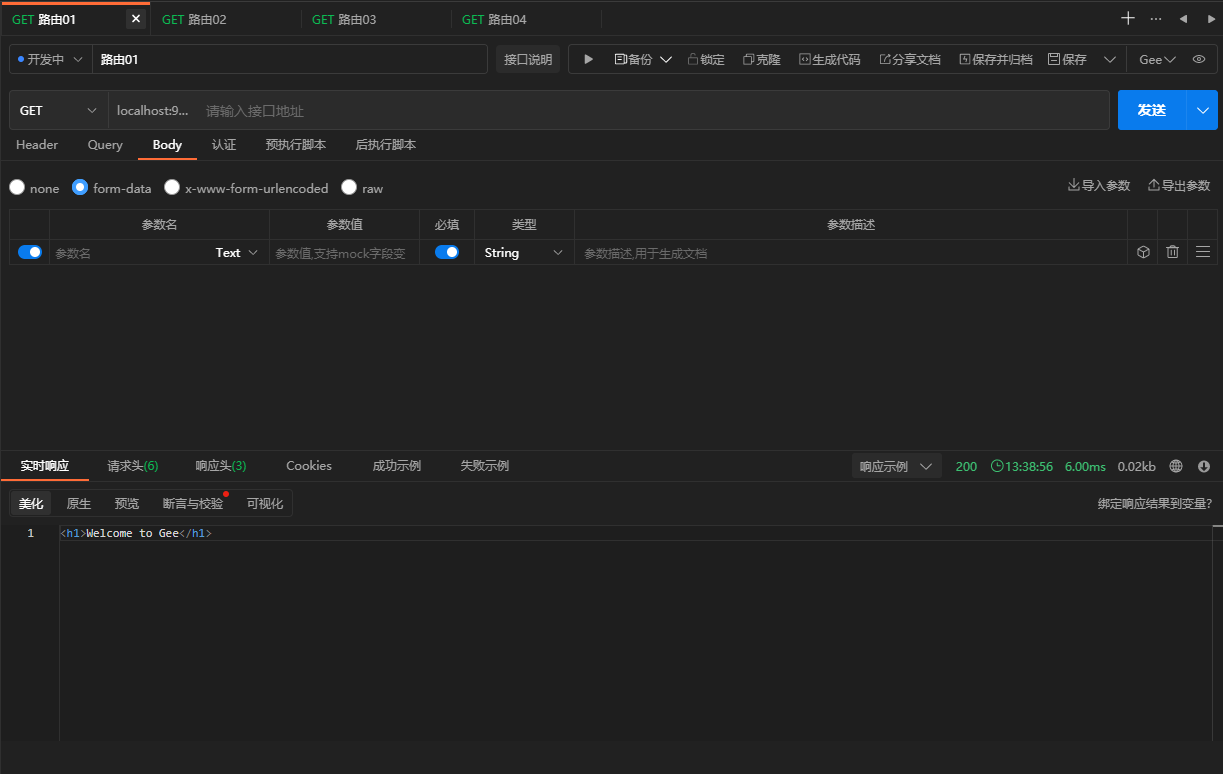
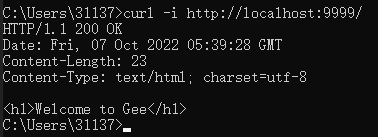
测试2
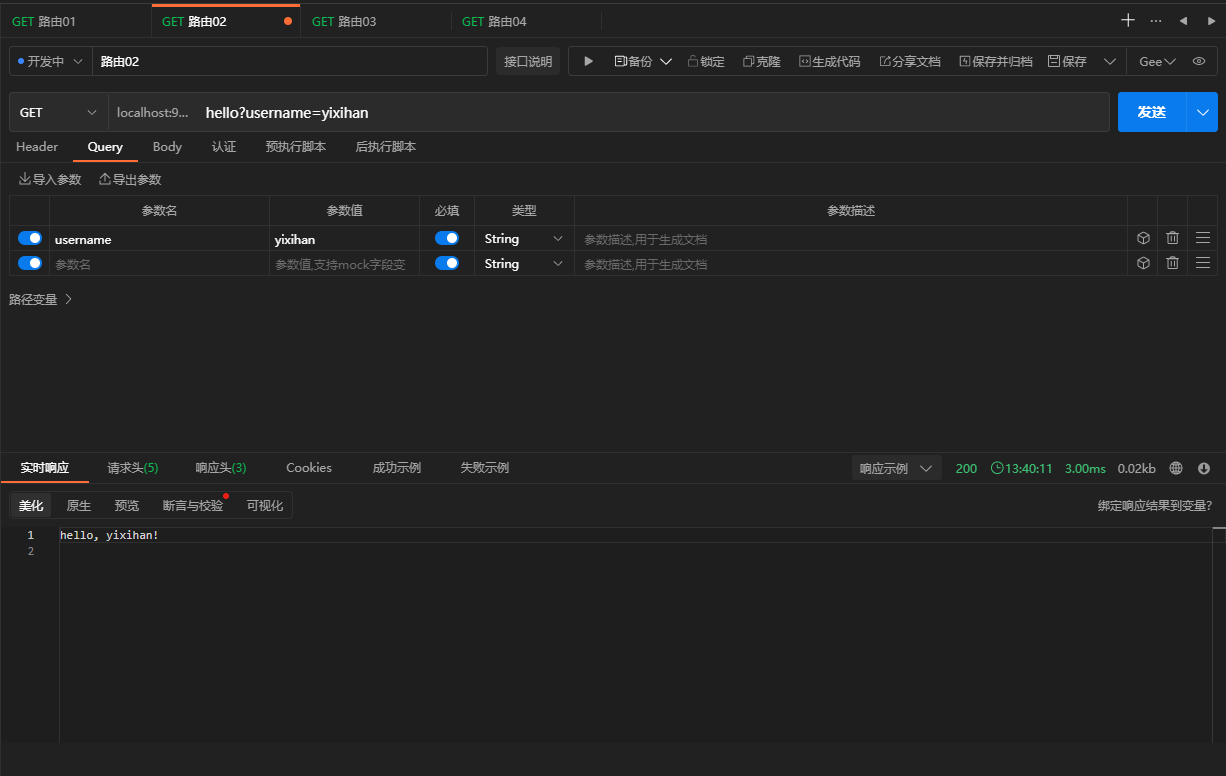
测试3
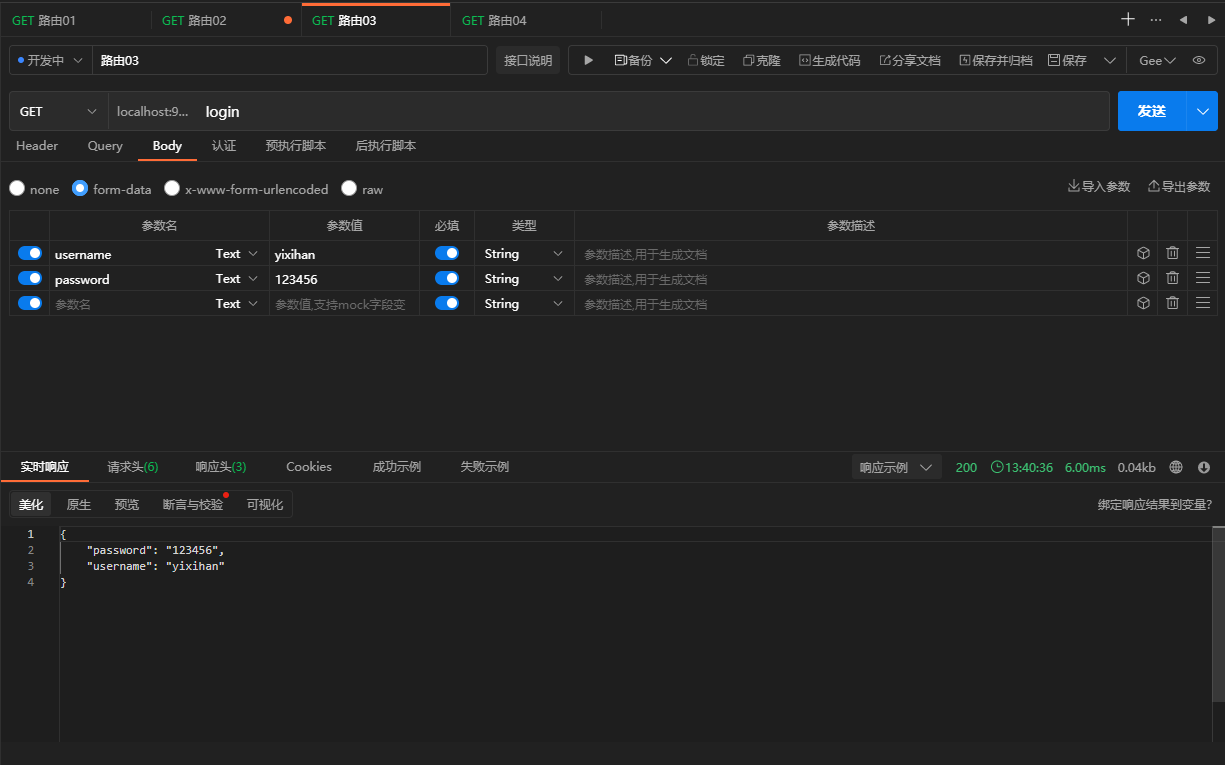
测试4
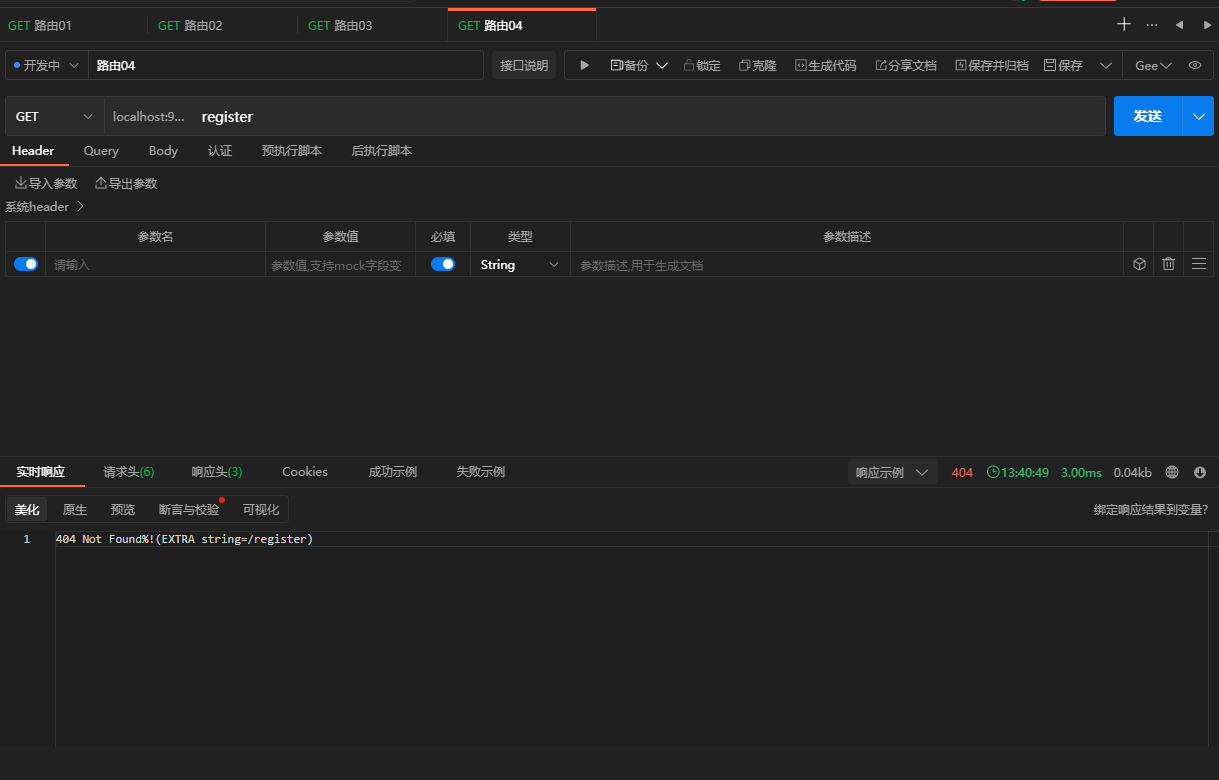
# 前缀树路由 Router
# trie 数简介
动态路由有很多种实现方式, 支持的规则, 性能等有很大的差异
实现动态路由最常见的数据结构, 被称为前缀树 (trie 树)
每一个节点的所有的子节点都拥有相同的前缀
这种结构非常适用于路由匹配
例子
- /:lang/doc
- /:lang/tutorial
- /:lang/intro
- /about
- /p/blog
- /p/related
用前缀树表示则是这样
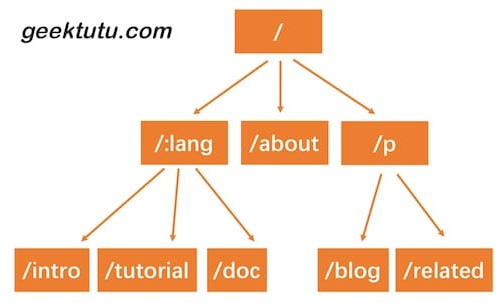
HTTP 请求的路径恰好是由 / 分隔的多段构成的, 因此, 每一段可以作为前缀树的一个节点. 我们通过树结构查询, 如果中间某一层的节点都不满足条件, 那么就说明没有匹配到的路由, 查询结束
接下来我们实现的动态路由具备以下两个功能
- 参数匹配
:: 例如/p/:lang/doc, 可以匹配/p/c/doc和/p/d/doc - 通配
*: 例如static/*filepath, 可以匹配/static/fav.ico和/static/js/jQuery.js
# trie 树
首先我们需要设计树节点上应该存储哪些信息
# 树节点实现
day03-router/gee/trie.go (opens new window)
// node router 前缀树
// 与普通的树不同, 为了实现动态路由匹配, 加上了 isWild 这个参数
type node struct {
// pattern 待匹配路由, 例如 /p/:lang
pattern string
// part 路由中的一部分, 例如 /:lang
part string
// children 子节点, 例如 [doc, tutorial, intro]
children []*node
// isWild 是否精确匹配, part 含有 * / : 时为 true
isWild bool
}
2
3
4
5
6
7
8
9
10
11
12
13
14
15
16
# 辅助函数实现
# 匹配函数实现
即当我们匹配 /p/go/doc/ 这个路由时, 第一层节点, p 精确的匹配到了 p, 第二层节点, go 模糊匹配到了 :lang, 那么会将 lang 这个参数赋值给 go, 继续下一层匹配
// matchChild 第一个匹配成功的节点, 用于插入
func (n *node) matchChild(part string) *node {
for _, child := range n.children {
// 精确匹配或模糊匹配
if child.part == part || child.isWild {
return child
}
}
return nil
}
// matchChildren 所有匹配成功的节点, 用于查找
func (n *node) matchChildren(part string) []*node {
nodes := make([]*node, 0, len(part))
for _, child := range n.children {
if child.part == part || child.isWild {
nodes = append(nodes, child)
}
}
return nodes
}
2
3
4
5
6
7
8
9
10
11
12
13
14
15
16
17
18
19
20
21
22
23
24
25
# 插入与查询函数
对于路由来说, 最重要的是 注册 与 匹配
开发服务时, 注册路由规则, 映射 handler; 访问时, 匹配路由规则, 查找到对于的 handler
因此, trie 树需要支持节点的插入与查询
# 插入函数实现
插入功能很简单, 递归查找每一层的节点, 如果没有匹配到当前 part 的节点, 则新建一个
有一点需要注意, /p/:lang/doc 只有在第三层节点, 即 doc 节点, pattern 才会设置为 /p/:lang/doc. p 和 :lang 节点的 pattern 属性皆为空
// insert 插入节点
func (n *node) insert(pattern string, parts []string, height int) {
// 如果已经到 parts 的最后一层数据, 则表明插入结束, 将 pattern 放入节点的 pattern 中
if len(parts) == height {
n.pattern = pattern
return
}
// 获取第 height 层 part, 并查询对应 part 是否有子节点
part := parts[height]
child := n.matchChild(part)
// 如果没有子节点, 则构建一个新的子节点
if child == nil {
child = &node{
part: part,
isWild: part[0] == ':' || part[0] == '*',
}
n.children = append(n.children, child)
}
child.insert(pattern, parts, height+1)
}
2
3
4
5
6
7
8
9
10
11
12
13
14
15
16
17
18
19
20
21
22
23
# 查询函数实现
查询功能也是递归查询每一层的节点, 当匹配结束时, 我们可以使用 n.pattern == "" 来判断路由规则是否匹配成功. 例如, /p/python 虽能成功匹配到 :lang, 但 :lang 的 pattern 值为空, 因此匹配失败
查询功能退出规则是
- 匹配到了
* - 匹配失败,
- 匹配到了第
len(parts)层节点
// search 查询节点
func (n *node) search(parts []string, height int) *node {
// 已经找到 parts 的最后一层数据或 当前 part 前缀为 *(全匹配)
if len(parts) == height || strings.HasPrefix(n.part, "*") {
// 如果当前树节点 pattern == "", 表明该节点并非最后一个节点, 匹配失败
if n.pattern == "" {
return nil
}
return n
}
// 获取第 height 层 part, 并查询对应 part 是否有子节点
part := parts[height]
children := n.matchChildren(part)
for _, child := range children {
result := child.search(parts, height+1)
if result != nil {
return result
}
}
return nil
}
2
3
4
5
6
7
8
9
10
11
12
13
14
15
16
17
18
19
20
21
22
23
24
25
26
# Router
trie 树的插入与查找都成功实现了, 接下来我们将 trie 树应用到路由中去吧
我们使用 roots 来存储每种请求方式的 trie 树根节点. 使用 handlers 存储每种请求方式的 HandlerFunc
getRoute 函数中, 还解析了 : 和 * 两种匹配符的参数, 返回一个 map . 例如 /p/go/doc 匹配到 /p/:lang/doc, 解析结果为 : {lang: "go"}, /static/css/geektutu.css 匹配到 /static/*filepath, 解析结果为 {filepath: "css/geektutu.css"}
# 代码实现
day03-router/gee/router.go (opens new window)
package gee
import (
"net/http"
"strings"
)
// router router 定义
// roots key eg, roots['GET'] roots['POST']
// handlers key eg, handlers['GET-/p/:lang/doc'], handlers['POST-/p/book']
type router struct {
roots map[string]*node
handlers map[string]HandlerFunc
}
// NewRouter router 构造函数
func NewRouter() *router {
return &router{
roots: make(map[string]*node),
handlers: make(map[string]HandlerFunc),
}
}
// parsePattern 路由解析
// * 为全匹配模式
func parsePattern(pattern string) []string {
vs := strings.Split(pattern, "/")
parts := make([]string, 0, len(vs))
for _, item := range vs {
if item != "" {
parts = append(parts, item)
if item[0] == '*' {
break
}
}
}
return parts
}
// addRoute 添加一个路由进 router
func (r *router) addRoute(method, pattern string, handler HandlerFunc) {
// 获取 parts
parts := parsePattern(pattern)
key := method + "-" + pattern
// 如果 roots 里面没有当前请求方法的数, 则新建一颗树
if _, ok := r.roots[method]; !ok {
r.roots[method] = &node{}
}
// roots 中插入新节点, handler 中放入新 handler
r.roots[method].insert(pattern, parts, 0)
r.handlers[key] = handler
}
// getRoute 获取路由 获取路由对应树节点和 params
func (r *router) getRoute(method, path string) (*node, map[string]string) {
// 获取 path 对应的 parts
searchParts := parsePattern(path)
params := make(map[string]string)
// 尝试从 roots 里面获取对应方法的 trie 树
root, ok := r.roots[method]
// 如果没有, 返回 nil
if !ok {
return nil, nil
}
// 如果有的话, 从树中搜索节点
if n := root.search(searchParts, 0); n != nil {
// 如果搜索到节点, 则将节点中的 pattern 解析出来
parts := parsePattern(n.pattern)
for index, part := range parts {
// 如果是全匹配模式 (*)
if part[0] == ':' {
params[part[1:]] = searchParts[index]
}
// 如果是动态路由
if part[0] == '*' && len(part) > 1{
params[part[1:]] = strings.Join(searchParts[index:], "/")
break
}
}
return n, params
}
return nil, nil
}
// handle 路由匹配
func (r *router) handle(c *Context) {
if n, params := r.getRoute(c.Method, c.Path); n != nil {
c.Params = params
key := c.Method + "-" + n.pattern
r.handlers[key](c)
} else {
c.String(http.StatusNotFound, "404 Not Found : %s\n", c.Path)
}
}
2
3
4
5
6
7
8
9
10
11
12
13
14
15
16
17
18
19
20
21
22
23
24
25
26
27
28
29
30
31
32
33
34
35
36
37
38
39
40
41
42
43
44
45
46
47
48
49
50
51
52
53
54
55
56
57
58
59
60
61
62
63
64
65
66
67
68
69
70
71
72
73
74
75
76
77
78
79
80
81
82
83
84
85
86
87
88
89
90
91
92
93
94
95
96
97
98
99
100
101
102
103
104
# 单元测试
# 代码实现
day03-router/gee/router_test.go (opens new window)
package gee
import (
"fmt"
"reflect"
"testing"
)
func newTestRouter() *router {
r := NewRouter()
r.addRoute("GET", "/", nil)
r.addRoute("GET", "/hello/:name", nil)
r.addRoute("GET", "/hello/b/c", nil)
r.addRoute("GET", "/hi/:name", nil)
r.addRoute("GET", "/assets/*filepath", nil)
return r
}
func TestParsePattern(t *testing.T) {
ok := reflect.DeepEqual(parsePattern("/p/:name"), []string{"p", ":name"})
ok = ok && reflect.DeepEqual(parsePattern("/p/*"), []string{"p", "*"})
ok = ok && reflect.DeepEqual(parsePattern("/p/*name/*"), []string{"p", "*name"})
if !ok {
t.Fatal("test parsePattern failed")
}
}
func TestGetRoute(t *testing.T) {
r := newTestRouter()
n, ps := r.getRoute("GET", "/hello/geektutu")
if n == nil {
t.Fatal("nil shouldn't be returned")
}
if n.pattern != "/hello/:name" {
t.Fatal("should match /hello/:name")
}
if ps["name"] != "geektutu" {
t.Fatal("name should be equal to 'geektutu'")
}
fmt.Printf("matched path: %s, params['name']: %s\n", n.pattern, ps["name"])
}
2
3
4
5
6
7
8
9
10
11
12
13
14
15
16
17
18
19
20
21
22
23
24
25
26
27
28
29
30
31
32
33
34
35
36
37
38
39
40
41
42
43
44
45
46
# 运行结果
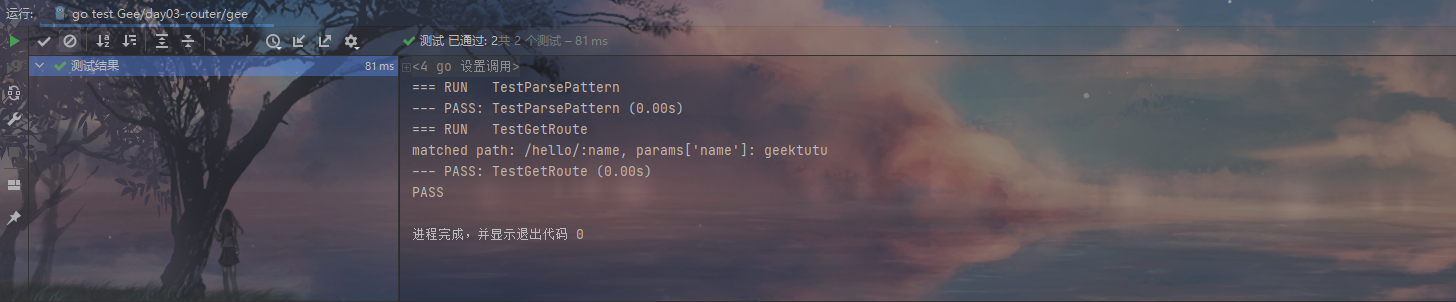
# Context
在 HandlerFunc 中, 希望能够访问到解析的参数
因此, 需要对 Context 对象增加一个属性和方法, 来提供对路由参数的访问
我们将解析后的参数存储到 Params 中, 通过 c.Param("lang") 的方式获取到对应的值
# 代码实现
day03-router/gee/context.go (opens new window)
package gee
import (
"encoding/json"
"fmt"
"net/http"
)
// H 给 map[string]interface{} 起了一个别名 gee.H, 构建 JSON 数据时, 显得更简洁
type H map[string]interface{}
// Context context 定义
type Context struct {
// Req request
Req *http.Request
// Writer responseWriter
Writer http.ResponseWriter
// Path 路由路径
Path string
// Method 请求方法
Method string
// Params 参数
Params map[string]string
// StatusCode 响应状态码
StatusCode int
}
// NewContext Context 构造函数
func NewContext(req *http.Request, w http.ResponseWriter) *Context {
return &Context{
Req: req,
Writer: w,
Path: req.URL.Path,
Method: req.Method,
}
}
// PostForm 根据 key 返回 form 中对应的 value
func (c *Context) PostForm(key string) string {
return c.Req.FormValue(key)
}
// Query 根据 key 返回 query 中对应的 value
func (c *Context) Query(key string) string {
return c.Req.URL.Query().Get(key)
}
// Param 根据 key 返回 params 中对应的 value
func (c *Context) Param(key string) string {
if value, ok := c.Params[key]; !ok {
return ""
} else {
return value
}
}
// Status 设置响应状态码
func (c *Context) Status(code int) {
c.StatusCode = code
c.Writer.WriteHeader(c.StatusCode)
}
// SetHeader 设置响应头
func (c *Context) SetHeader(key, value string) {
c.Writer.Header().Set(key, value)
}
// String 响应体以 string 格式返回
func (c *Context) String(code int, format string, values ...interface{}) {
c.Status(code)
c.SetHeader("Content-Type", "text/plain")
_, _ = c.Writer.Write([]byte(fmt.Sprintf(format, values...)))
}
// JSON 响应体以 JSON 格式返回
func (c *Context) JSON(code int, obj interface{}) {
c.Status(code)
c.SetHeader("Content-Type", "application/json")
encoder := json.NewEncoder(c.Writer)
if err := encoder.Encode(obj); err != nil {
http.Error(c.Writer, err.Error(), http.StatusInternalServerError)
}
}
// Data 响应体为 data 数据
func (c *Context) Data(code int, data []byte) {
c.Status(code)
_, _ = c.Writer.Write(data)
}
// HTML 响应体以 HTML 格式返回
func (c *Context) HTML(code int, html string) {
c.Status(code)
c.SetHeader("Content-Type", "text/html")
_, _ = c.Writer.Write([]byte(html))
}
2
3
4
5
6
7
8
9
10
11
12
13
14
15
16
17
18
19
20
21
22
23
24
25
26
27
28
29
30
31
32
33
34
35
36
37
38
39
40
41
42
43
44
45
46
47
48
49
50
51
52
53
54
55
56
57
58
59
60
61
62
63
64
65
66
67
68
69
70
71
72
73
74
75
76
77
78
79
80
81
82
83
84
85
86
87
88
89
90
91
92
93
94
95
96
97
98
99
100
101
102
# gee
# 代码实现
day03-router/gee/gee.go (opens new window)
package gee
import (
"log"
"net/http"
)
// HandlerFunc 定义了 gee 使用的请求处理程序, 参数为自定义的 Context
type HandlerFunc func(*Context)
// Engine 实现 ServeHTTP 接口
type Engine struct {
router *router
}
// New Engine 构造函数
func New() *Engine {
return &Engine{
router: NewRouter(),
}
}
// addRoute 添加一个新的路由
func (e *Engine) addRoute(method, pattern string, handler HandlerFunc) {
e.router.addRoute(method, pattern, handler)
}
//GET 定义添加 GET 请求的方法
func (e *Engine) GET(pattern string, handler HandlerFunc) {
e.addRoute("GET", pattern, handler)
}
//POST 定义添加 POST 请求的方法
func (e *Engine) POST(pattern string, handler HandlerFunc) {
e.addRoute("POST", pattern, handler)
}
//Run 定义启动 http 服务器的方法
func (e *Engine) Run(addr string) (err error) {
return http.ListenAndServe(addr, e)
}
//ServeHTTP 自定义实现的的 ServeHTTP 方法, 具体处理逻辑放在 router.go
func (e *Engine) ServeHTTP(w http.ResponseWriter, r *http.Request) {
c := NewContext(r, w)
e.router.handle(c)
log.Print(c.Params)
}
2
3
4
5
6
7
8
9
10
11
12
13
14
15
16
17
18
19
20
21
22
23
24
25
26
27
28
29
30
31
32
33
34
35
36
37
38
39
40
41
42
43
44
45
46
47
48
49
# main
# 代码实现
day03-router/main.go (opens new window)
package main
import (
"gee"
"net/http"
)
func main() {
r := gee.New()
r.GET("/", func(c *gee.Context) {
c.HTML(http.StatusOK, "<h1>Hello Gee</h1>")
})
// expect /hello?name=yixihan
r.GET("/hello", func(c *gee.Context) {
c.String(http.StatusOK, "hello %s, you're at %s\n", c.Query("name"), c.Path)
})
// expect /hello/yixihan
r.GET("/hello/:name", func(c *gee.Context) {
c.String(http.StatusOK, "hello %s, you're at %s\n", c.Param("name"), c.Path)
})
r.GET("/assets/*filepath", func(c *gee.Context) {
c.JSON(http.StatusOK, gee.H{"filepath": c.Param("filepath")})
})
_ = r.Run(":9999")
}
2
3
4
5
6
7
8
9
10
11
12
13
14
15
16
17
18
19
20
21
22
23
24
25
26
27
28
29
30
# 测试
curl -i http://localhost:9999/
curl "http://localhost:9999/hello?name=yixihan"
curl "http://localhost:9999/hello/yixihan"
curl "http://localhost:9999/assets/main.java"
curl "http://localhost:9999/assets/css/style.css"
2
3
4
5
测试1
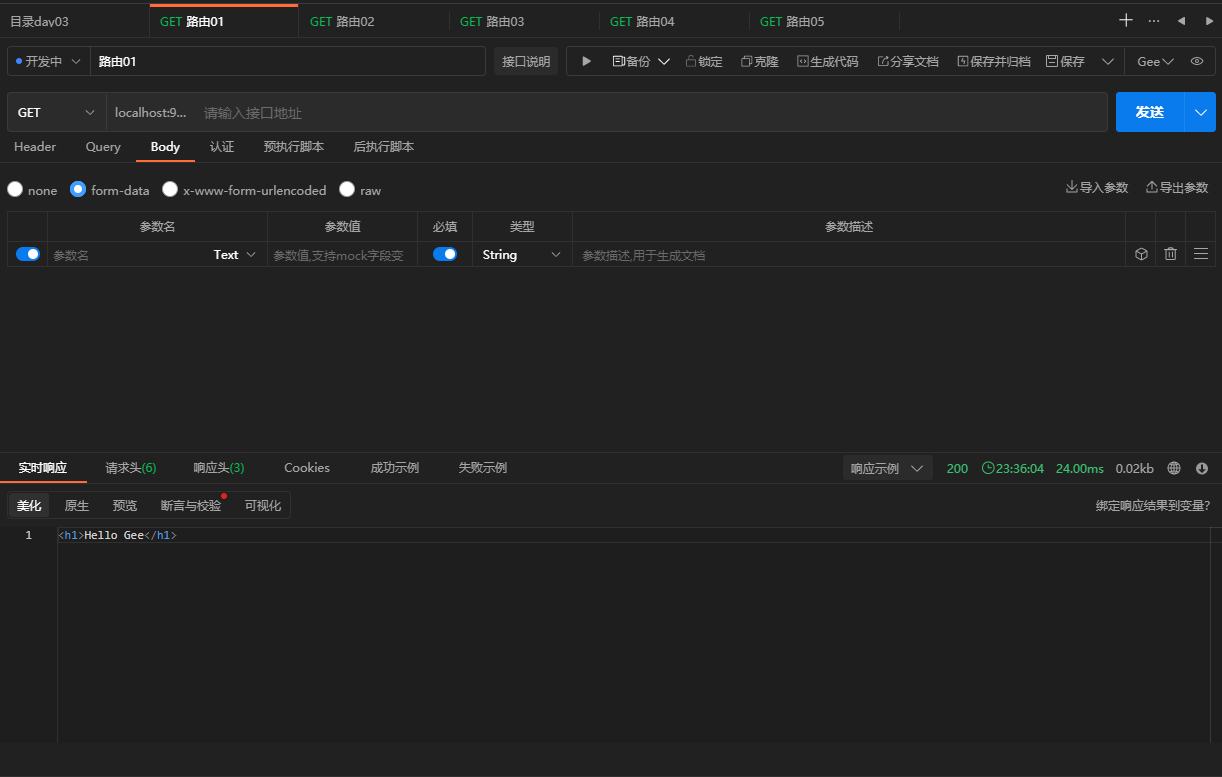
测试2
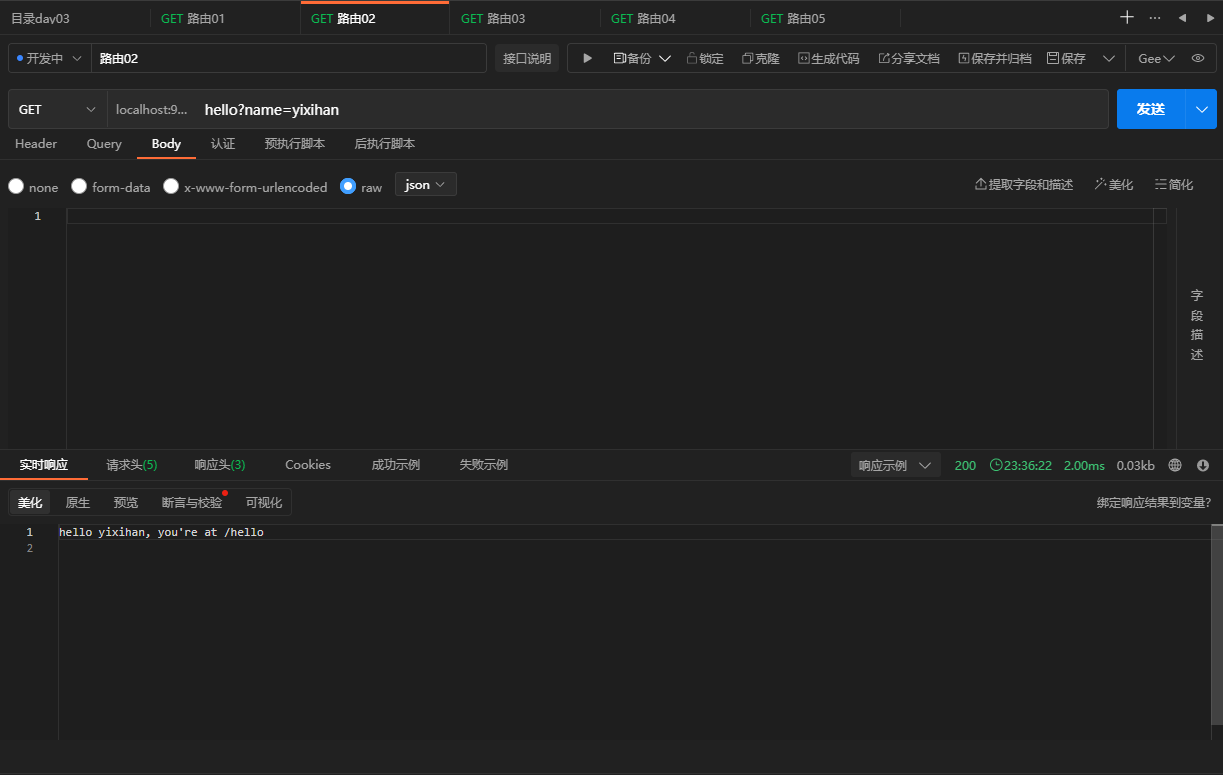
测试3
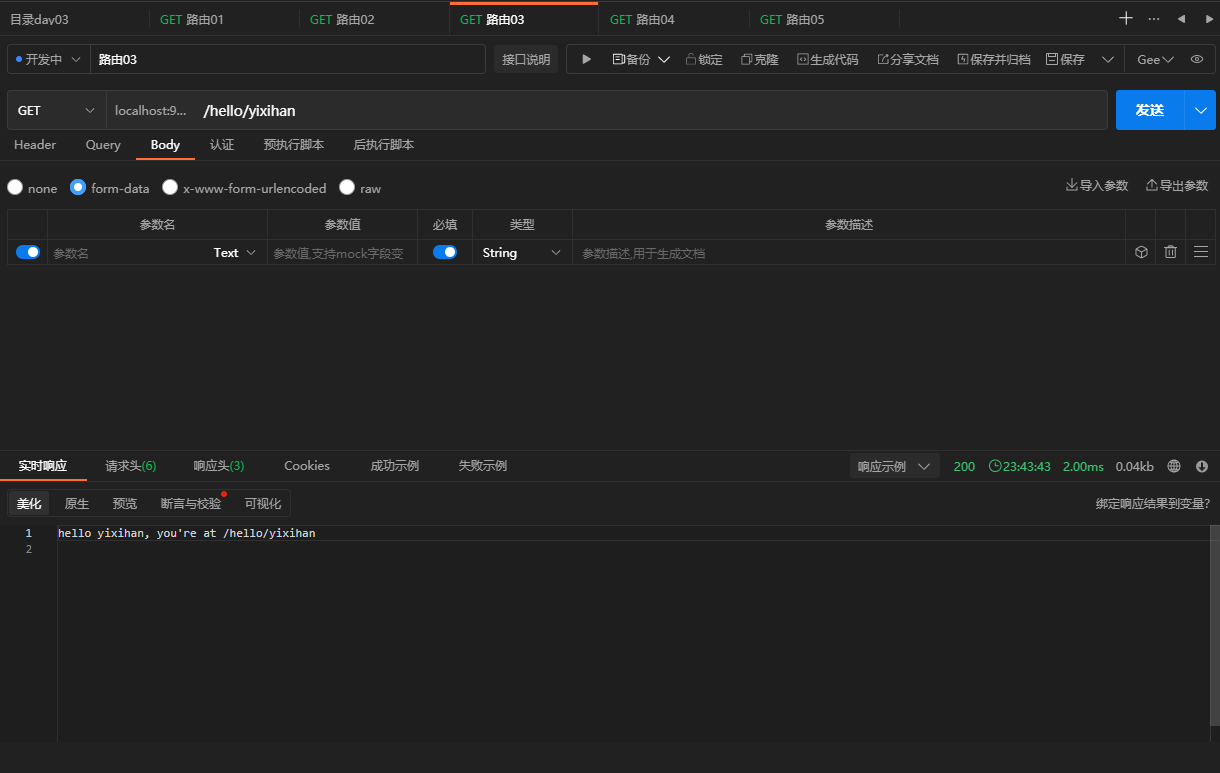
测试4
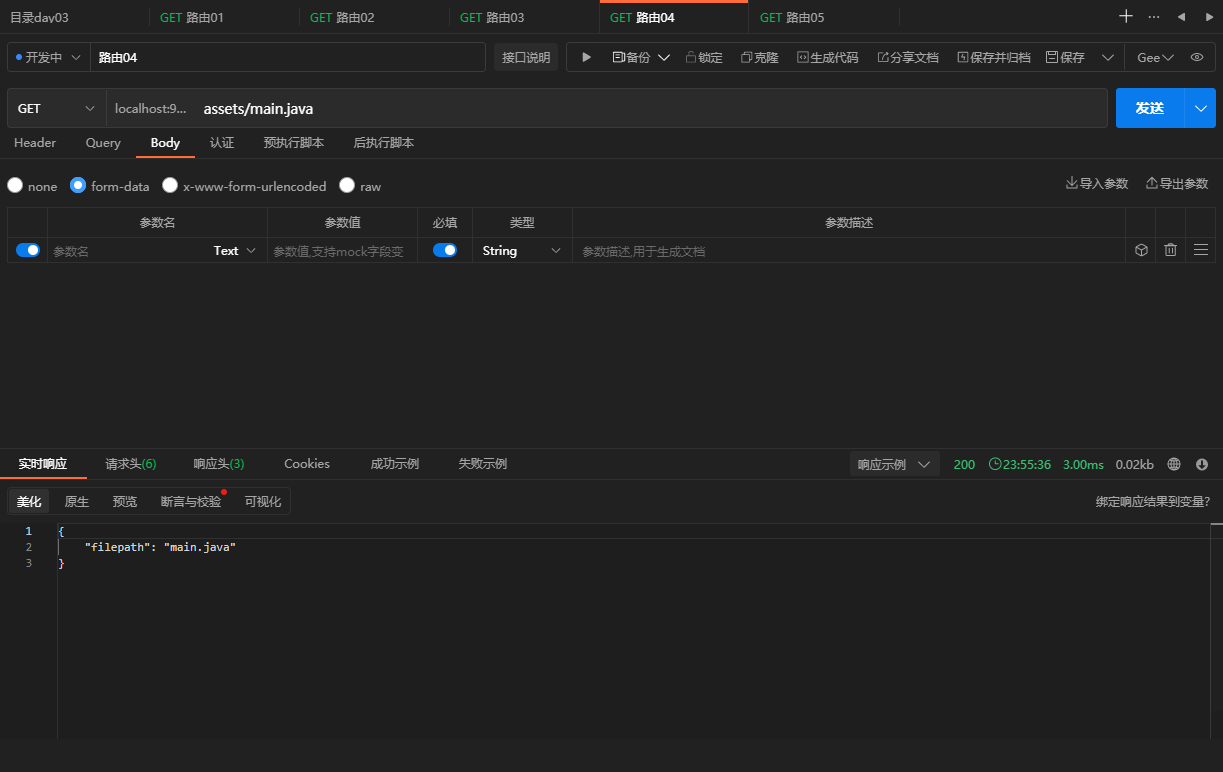
测试5

# 分组控制
# 分组的意义
分组控制 (Group Control) 是 Web 框架应提供的基础功能之一
所谓分组, 是指路由的分组. 如果没有路由分组, 我们需要针对每一个路由进行控制. 但是真实的业务场景中, 往往某一组路由需要相似的处理. 例如 :
- 以
/post开头的路由匿名可访问 - 以
/admin开头的路由需要鉴权 - 以
/api开头的路由是RESTful接口, 可以对接第三方平台, 需要三方平台鉴权
大部分情况下的路由分组, 是以相同的前缀来区分的. 因此, 我们今天实现的分组控制也是以前缀来区分, 并且支持分组的嵌套. 例如 /post 是一个分组, /post/a 和 /post/b 可以是该分组下的子分组. 作用在 /post 分组上的中间件 (middleware), 也都会作用在子分组, 子分组还可以应用自己特有的中间件
中间件可以给框架提供无限的扩展能力, 应用在分组上, 可以使得分组控制的收益更为明显, 而不是共享相同的路由前缀这么简单. 例如 /admin 的分组, 可以应用鉴权中间件; / 分组应用日志中间件, / 是默认的最顶层的分组, 也就意味着给所有的路由, 即整个框架增加了记录日志的能力
# 分组嵌套
一个 Group 对象需要具备哪些属性呢?
前缀 (
prefix)父亲 (
parent)中间件 (
middlewares)有访问
Router的能力
如果 Group 对象需要直接映射路由规则的话, 比如我们想在使用框架时, 这么调用 :
r := gee.New()
v1 := r.Group("/v1")
v1.GET("/", func(c *gee.Context) {
c.HTML(http.StatusOK, "<h1>Hello Gee</h1>")
})
2
3
4
5
Group 对象, 还需要有访问 Router 的能力.
为了方便, 我们可以在 Group中, 保存一个指针, 指向 Engine, 整个框架的所有资源都是由 Engine 统一协调的, 那么就可以通过 Engine 间接地访问各种接口了
# Group 定义
// RouterGroup 路由组
type RouterGroup struct {
// prefix 前缀
prefix string
// middlewares 中间件
middlewares []HandlerFunc
// parent 父路由组
parent *RouterGroup
// engine engine
engine *Engine
}
2
3
4
5
6
7
8
9
10
11
12
# Engine 定义
将 Engine 作为最顶层的分组, 也就是说 Engine 拥有 RouterGroup 所有的能力
// Engine 实现 ServeHTTP 接口
type Engine struct {
// RouterGroup 路由组指针
*RouterGroup
// router 路由
router *router
// groups 路由组数组
groups []*RouterGroup
}
2
3
4
5
6
7
8
9
10
# 路由相关函数实现
和路由有关的函数, 都交给 RouterGroup 实现
// New Engine 构造函数
func New() *Engine {
engine := &Engine{router: &router{}}
engine.RouterGroup = &RouterGroup{engine: engine}
engine.groups = []*RouterGroup{engine.RouterGroup}
return engine
}
// Group RouterGroup 构造函数
func (group *RouterGroup) Group(prefix string) *RouterGroup {
engine := group.engine
newGroup := &RouterGroup{
prefix: group.prefix + prefix,
parent: group,
engine: engine,
}
engine.groups = append(engine.groups, newGroup)
return newGroup
}
// addRoute 添加一个新的路由
func (group *RouterGroup) addRoute(method, comp string, handler HandlerFunc) {
pattern := group.prefix + comp
log.Printf("Route %4s - %s\n", method, pattern)
group.engine.router.addRoute(method, pattern, handler)
}
//GET 定义添加 GET 请求的方法
func (group *RouterGroup) GET(pattern string, handler HandlerFunc) {
group.addRoute("GET", pattern, handler)
}
//POST 定义添加 POST 请求的方法
func (group *RouterGroup) POST(pattern string, handler HandlerFunc) {
group.addRoute("POST", pattern, handler)
}
2
3
4
5
6
7
8
9
10
11
12
13
14
15
16
17
18
19
20
21
22
23
24
25
26
27
28
29
30
31
32
33
34
35
36
37
ps
可以仔细观察下 addRoute 函数, 调用了 group.engine.router.addRoute 来实现了路由的映射. 由于 Engine 从某种意义上继承了 RouterGroup 的所有属性和方法, 因为 (*Engine).engine 是指向自己的. 这样实现, 我们既可以像原来一样添加路由, 也可以通过分组添加路由
# gee 完整实现
day04-group/gee/gee.go (opens new window)
package gee
import (
"log"
"net/http"
)
// HandlerFunc 定义了 gee 使用的请求处理程序, 参数为自定义的 Context
type HandlerFunc func(*Context)
type (
// Engine 实现 ServeHTTP 接口
Engine struct {
// RouterGroup 路由组指针
*RouterGroup
// router 路由
router *router
// groups 路由组数组
groups []*RouterGroup
}
// RouterGroup 路由组
RouterGroup struct {
// prefix 前缀
prefix string
// middlewares 中间件
middlewares []HandlerFunc
// parent 父路由组
parent *RouterGroup
// engine engine
engine *Engine
}
)
// New Engine 构造函数
func New() *Engine {
engine := &Engine{router: NewRouter()}
engine.RouterGroup = &RouterGroup{engine: engine}
engine.groups = []*RouterGroup{engine.RouterGroup}
return engine
}
// Group RouterGroup 构造函数
func (group *RouterGroup) Group(prefix string) *RouterGroup {
engine := group.engine
newGroup := &RouterGroup{
prefix: group.prefix + prefix,
parent: group,
engine: engine,
}
engine.groups = append(engine.groups, newGroup)
return newGroup
}
// addRoute 添加一个新的路由
func (group *RouterGroup) addRoute(method, comp string, handler HandlerFunc) {
pattern := group.prefix + comp
log.Printf("Route %4s - %s\n", method, pattern)
group.engine.router.addRoute(method, pattern, handler)
}
//GET 定义添加 GET 请求的方法
func (group *RouterGroup) GET(pattern string, handler HandlerFunc) {
group.addRoute("GET", pattern, handler)
}
//POST 定义添加 POST 请求的方法
func (group *RouterGroup) POST(pattern string, handler HandlerFunc) {
group.addRoute("POST", pattern, handler)
}
//Run 定义启动 http 服务器的方法
func (e *Engine) Run(addr string) (err error) {
return http.ListenAndServe(addr, e)
}
//ServeHTTP 自定义实现的的 ServeHTTP 方法, 具体处理逻辑放在 router.go
func (e *Engine) ServeHTTP(w http.ResponseWriter, r *http.Request) {
c := NewContext(r, w)
e.router.handle(c)
log.Print(c.Params)
}
2
3
4
5
6
7
8
9
10
11
12
13
14
15
16
17
18
19
20
21
22
23
24
25
26
27
28
29
30
31
32
33
34
35
36
37
38
39
40
41
42
43
44
45
46
47
48
49
50
51
52
53
54
55
56
57
58
59
60
61
62
63
64
65
66
67
68
69
70
71
72
73
74
75
76
77
78
79
80
81
82
# main 实现
day04-group/main.go (opens new window)
package main
import (
"gee"
"net/http"
)
func main() {
r := gee.New()
r.GET("/index", func(c *gee.Context) {
c.HTML(http.StatusOK, "<h1>Index Page</h1>")
})
v1 := r.Group("/v1")
{
v1.GET("/", func(c *gee.Context) {
c.HTML(http.StatusOK, "<h1>Hello Gee</h1>")
})
v1.GET("/hello", func(c *gee.Context) {
// expect /hello?name=yixihan
c.String(http.StatusOK, "hello %s, you're at %s\n", c.Query("name"), c.Path)
})
}
v2 := r.Group("/v2")
{
v2.GET("/hello/:name", func(c *gee.Context) {
// expect /hello/yixihan
c.String(http.StatusOK, "hello %s, you're at %s\n", c.Param("name"), c.Path)
})
v2.POST("/login", func(c *gee.Context) {
c.JSON(http.StatusOK, gee.H{
"username": c.PostForm("username"),
"password": c.PostForm("password"),
})
})
}
_ = r.Run(":9999")
}
2
3
4
5
6
7
8
9
10
11
12
13
14
15
16
17
18
19
20
21
22
23
24
25
26
27
28
29
30
31
32
33
34
35
36
37
38
39
40
# 测试
curl -i http://localhost:9999/index
curl "http://localhost:9999/v1"
curl "http://localhost:9999/v1/hello?name=yixihan"
curl "http://localhost:9999/v2/hello/yixihan"
curl "http://localhost:9999/v2/login" -X POST -d 'username=yixihan&password=123456'
curl "http://localhost:9999/v3/hello/yixihan"
2
3
4
5
6
测试1

测试2
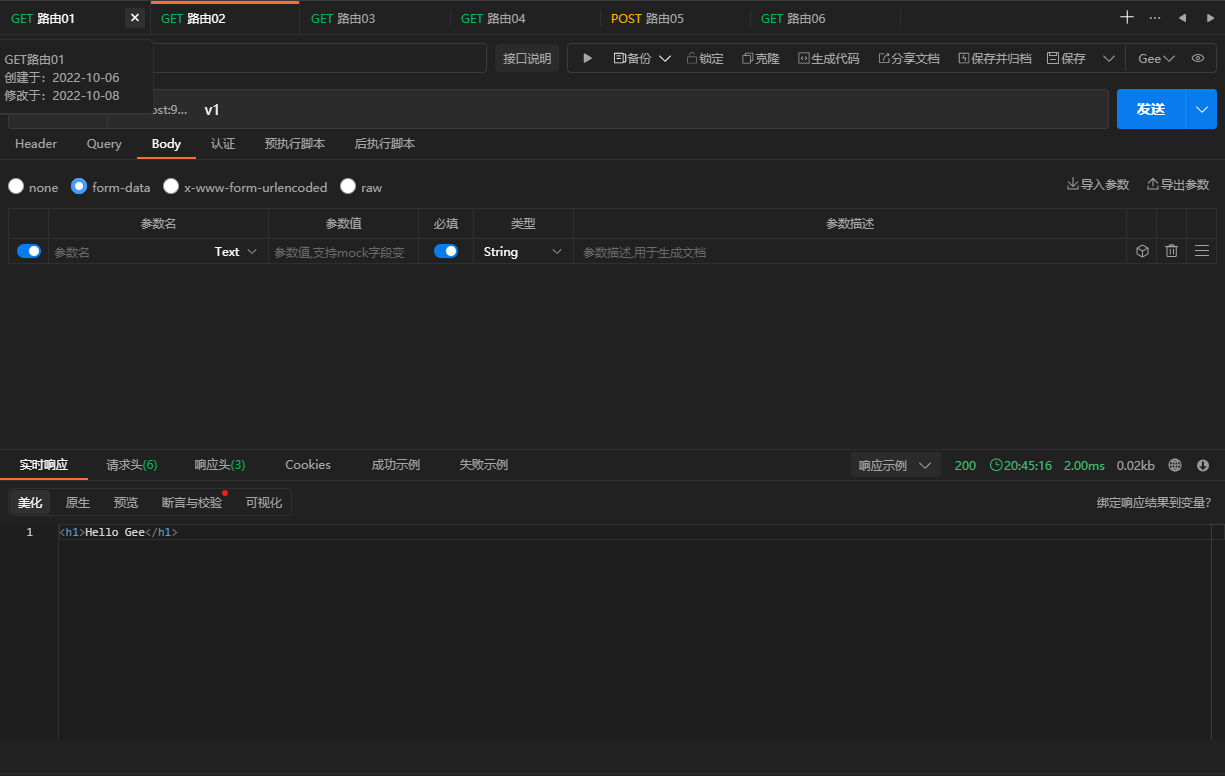
测试3
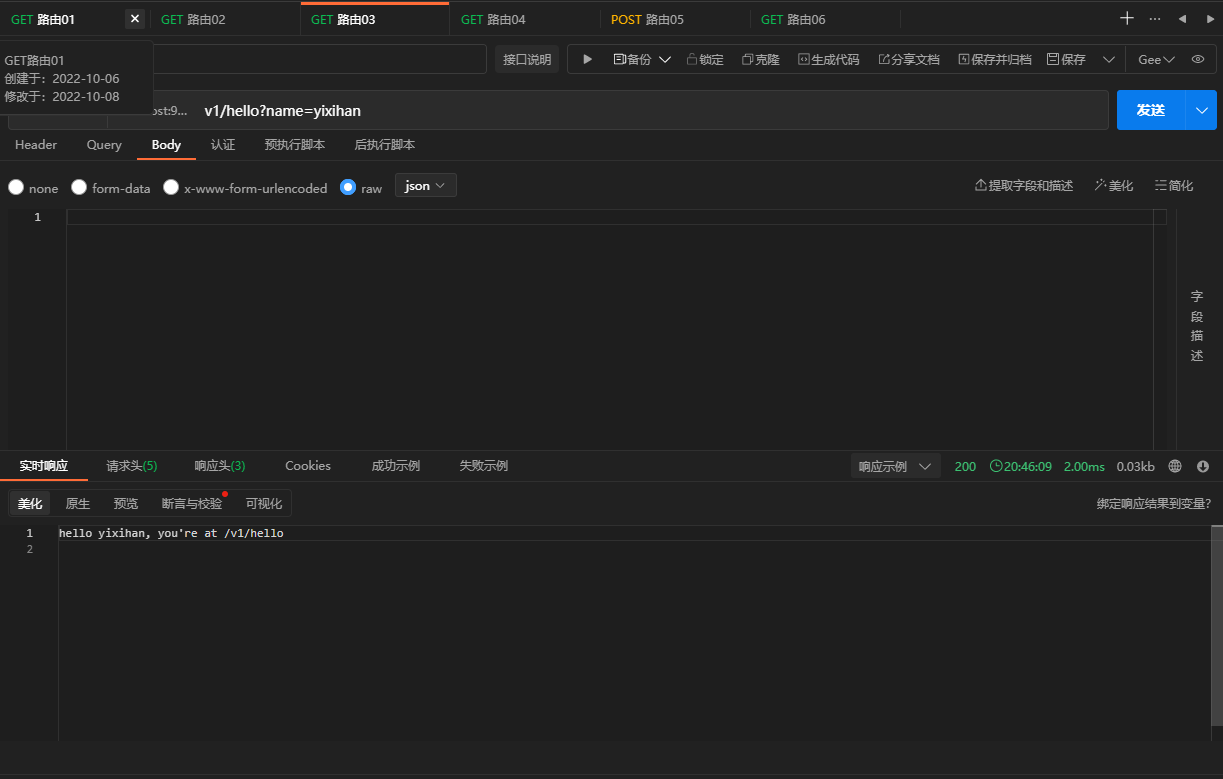
测试4
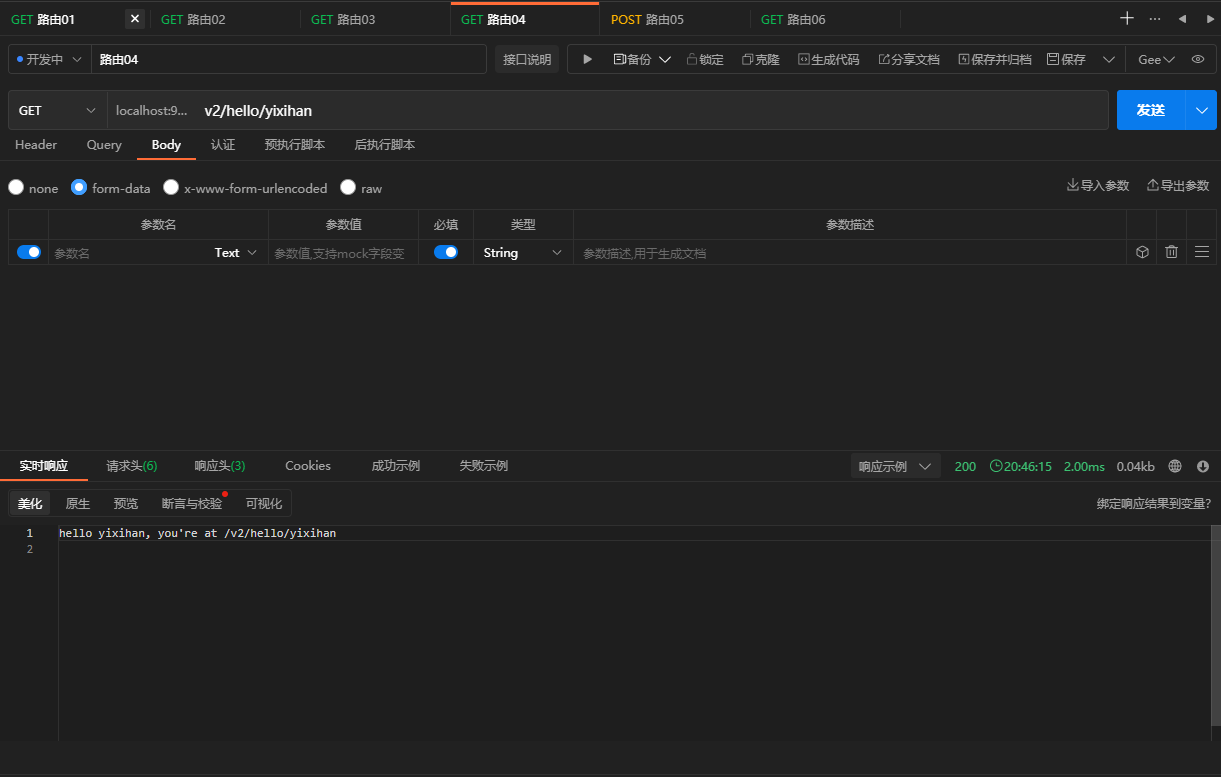
测试5
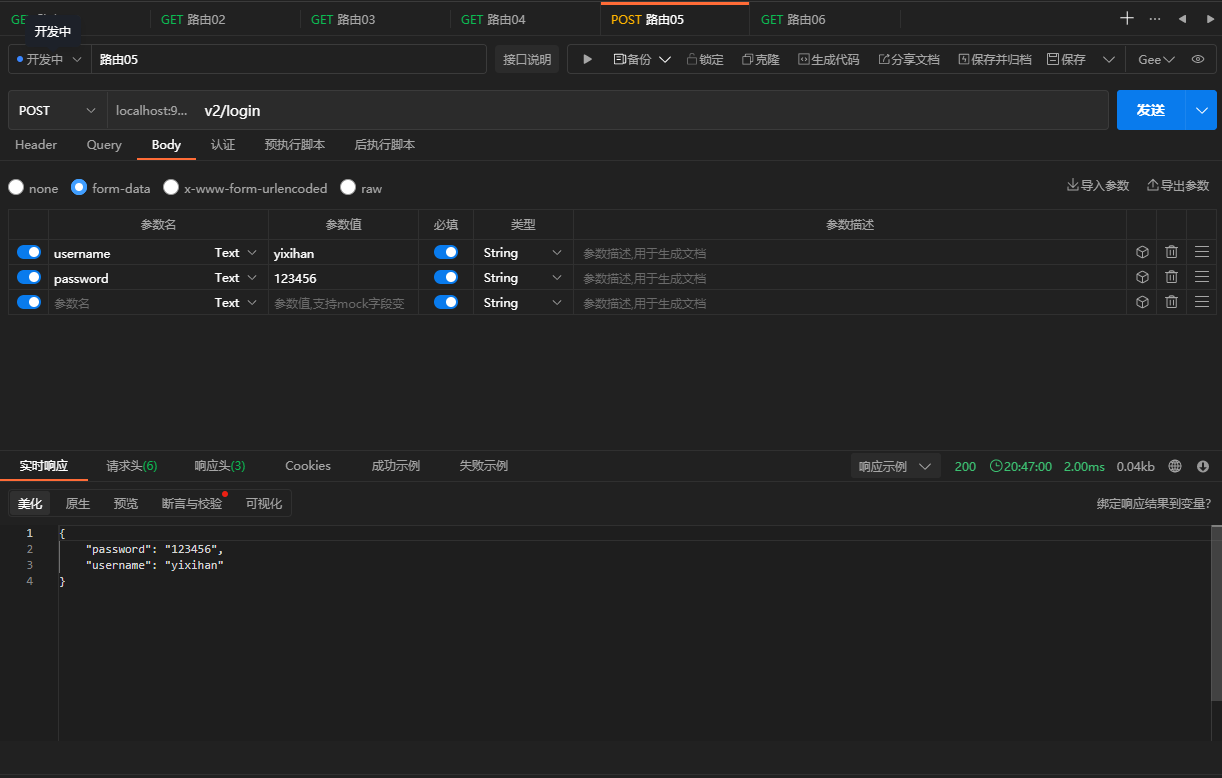
测试6

# 中间件
# 中间件简介
中间件 (middlewares), 简单说, 就是非业务的技术类组件
Web 框架本身不可能去理解所有的业务, 因而不可能实现所有的功能. 因此, 框架需要有一个插口, 允许用户自己定义功能, 嵌入到框架中, 仿佛这个功能是框架原生支持的一样.
因此, 对中间件而言, 需要考虑2个比较关键的点:
- 插入点在哪? 使用框架的人并不关心底层逻辑的具体实现, 如果插入点太底层, 中间件逻辑就会非常复杂. 如果插入点离用户太近, 那和用户直接定义一组函数, 每次在 Handler 中手工调用没有多大的优势了
- 中间件的输入是什么? 中间件的输入, 决定了扩展能力. 暴露的参数太少, 用户发挥空间有限
那对于一个 Web 框架而言, 中间件应该设计成什么样呢? 接下来的实现, 基本参考了 Gin 框架
# 中间件设计
Gee 的中间件的定义与路由映射的 Handler 一致, 处理的输入是 Context 对象. 插入点是框架接收到请求初始化 Context 对象后, 允许用户使用自己定义的中间件做一些额外的处理, 例如记录日志等, 以及对 Context 进行二次加工. 另外通过调用 (*Context).Next() 函数, 中间件可等待用户自己定义的 Handler 处理结束后, 再做一些额外的操作, 例如计算本次处理所用时间等. 即 Gee 的中间件支持用户在请求被处理的前后, 做一些额外的操作. 举个例子,我们希望最终能够支持如下定义的中间件,c.Next() 表示等待执行其他的中间件或用户的 Handler :
day05-middleware/gee/logger.go (opens new window)
package gee
import (
"log"
"time"
)
func Logger() HandlerFunc {
return func(c *Context) {
// Start timer
t := time.Now()
// Process request
c.Next()
// Calculate resolution time
log.Printf("[%d] %s in %v", c.StatusCode, c.Req.RequestURI, time.Since(t))
}
}
2
3
4
5
6
7
8
9
10
11
12
13
14
15
16
17
另外, 支持设置多个中间件, 依次进行调用
我们上一篇文章 分组控制 Group Control 中讲到, 中间件是应用在 RouterGroup 上的, 应用在最顶层的 Group, 相当于作用于全局, 所有的请求都会被中间件处理. 那为什么不作用在每一条路由规则上呢? 作用在某条路由规则, 那还不如用户直接在 Handler 中调用直观. 只作用在某条路由规则的功能通用性太差, 不适合定义为中间件
我们之前的框架设计是这样的, 当接收到请求后, 匹配路由, 该请求的所有信息都保存在 Context 中. 中间件也不例外, 接收到请求后, 应查找所有应作用于该路由的中间件, 保存在 Context 中, 依次进行调用. 为什么依次调用后, 还需要在 Context 中保存呢? 因为在设计中, 中间件不仅作用在处理流程前, 也可以作用在处理流程后, 即在用户定义的 Handler 处理完毕后, 还可以执行剩下的操作
为此, 我们给 Context 添加了 2 个参数, 定义了 Next 方法 :
// Context context 定义
type Context struct {
// Req request
Req *http.Request
// Writer responseWriter
Writer http.ResponseWriter
// Path 路由路径
Path string
// Method 请求方法
Method string
// Params 参数
Params map[string]string
// StatusCode 响应状态码
StatusCode int
// handlers 中间件
handlers []HandlerFunc
// index 记录当前执行到第几个中间件
index int
}
// NewContext Context 构造函数
func NewContext(req *http.Request, w http.ResponseWriter) *Context {
return &Context{
Req: req,
Writer: w,
Path: req.URL.Path,
Method: req.Method,
index: -1,
}
}
// Next 执行下一个中间件
func (c *Context) Next () {
c.index++
s := len(c.handlers)
for ; c.index < s; c.index++ {
c.handlers[c.index](c)
}
}
2
3
4
5
6
7
8
9
10
11
12
13
14
15
16
17
18
19
20
21
22
23
24
25
26
27
28
29
30
31
32
33
34
35
36
37
38
39
40
41
42
43
44
45
46
47
48
index是记录当前执行到第几个中间件, 当在中间件中调用 Next 方法时, 控制权交给了下一个中间件, 直到调用到最后一个中间件, 然后再从后往前, 调用每个中间件在 Next 方法之后定义的部分. 如果我们将用户在映射路由时定义的 Handler 添加到 c.handlers 列表中, 结果会怎么样呢? 想必你已经猜到了
func A(c *Context) {
part1
c.Next()
part2
}
func B(c *Context) {
part3
c.Next()
part4
}
2
3
4
5
6
7
8
9
10
假设我们应用了中间件 A 和 B, 和路由映射的 Handler. c.handlers 是这样的 [A, B, Handler], c.index 初始化为 -1. 调用 c.Next(), 接下来的流程是这样的 :
- c.index++,c.index 变为 0
- 0 < 3,调用 c.handlers[0],即 A
- 执行 part1,调用 c.Next()
- c.index++,c.index 变为 1
- 1 < 3,调用 c.handlers[1],即 B
- 执行 part3,调用 c.Next()
- c.index++,c.index 变为 2
- 2 < 3,调用 c.handlers[2],即Handler
- Handler 调用完毕,返回到 B 中的 part4,执行 part4
- part4 执行完毕,返回到 A 中的 part2,执行 part2
- part2 执行完毕,结束。
一句话说清楚重点,最终的顺序是 part1 -> part3 -> Handler -> part 4 -> part2. 恰恰满足了我们对中间件的要求, 接下来看调用部分的代码, 就能全部串起来了
# context 实现
- 给
Context添加了 2 个参数,handlers,index - 定义了
Next方法
day05-middleware/gee/context.go (opens new window)
package gee
import (
"encoding/json"
"fmt"
"net/http"
)
// H 给 map[string]interface{} 起了一个别名 gee.H, 构建 JSON 数据时, 显得更简洁
type H map[string]interface{}
// Context context 定义
type Context struct {
// Req request
Req *http.Request
// Writer responseWriter
Writer http.ResponseWriter
// Path 路由路径
Path string
// Method 请求方法
Method string
// Params 参数
Params map[string]string
// StatusCode 响应状态码
StatusCode int
// handlers 中间件
handlers []HandlerFunc
// index 记录当前执行到第几个中间件
index int
}
// NewContext Context 构造函数
func NewContext(req *http.Request, w http.ResponseWriter) *Context {
return &Context{
Req: req,
Writer: w,
Path: req.URL.Path,
Method: req.Method,
index: -1,
}
}
// Next 执行下一个中间件
func (c *Context) Next () {
c.index++
s := len(c.handlers)
for ; c.index < s; c.index++ {
c.handlers[c.index](c)
}
}
func (c *Context) Fail(code int, err string) {
c.index = len(c.handlers)
c.JSON(code, H{"message" : err})
}
// PostForm 根据 key 返回 form 中对应的 value
func (c *Context) PostForm(key string) string {
return c.Req.FormValue(key)
}
// Query 根据 key 返回 query 中对应的 value
func (c *Context) Query(key string) string {
return c.Req.URL.Query().Get(key)
}
// Param 根据 key 返回 params 中对应的 value
func (c *Context) Param(key string) string {
if value, ok := c.Params[key]; !ok {
return ""
} else {
return value
}
}
// Status 设置响应状态码
func (c *Context) Status(code int) {
c.StatusCode = code
c.Writer.WriteHeader(c.StatusCode)
}
// SetHeader 设置响应头
func (c *Context) SetHeader(key, value string) {
c.Writer.Header().Set(key, value)
}
// String 响应体以 string 格式返回
func (c *Context) String(code int, format string, values ...interface{}) {
c.Status(code)
c.SetHeader("Content-Type", "text/plain")
_, _ = c.Writer.Write([]byte(fmt.Sprintf(format, values...)))
}
// JSON 响应体以 JSON 格式返回
func (c *Context) JSON(code int, obj interface{}) {
c.Status(code)
c.SetHeader("Content-Type", "application/json")
encoder := json.NewEncoder(c.Writer)
if err := encoder.Encode(obj); err != nil {
http.Error(c.Writer, err.Error(), http.StatusInternalServerError)
}
}
// Data 响应体为 data 数据
func (c *Context) Data(code int, data []byte) {
c.Status(code)
_, _ = c.Writer.Write(data)
}
// HTML 响应体以 HTML 格式返回
func (c *Context) HTML(code int, html string) {
c.Status(code)
c.SetHeader("Content-Type", "text/html")
_, _ = c.Writer.Write([]byte(html))
}
2
3
4
5
6
7
8
9
10
11
12
13
14
15
16
17
18
19
20
21
22
23
24
25
26
27
28
29
30
31
32
33
34
35
36
37
38
39
40
41
42
43
44
45
46
47
48
49
50
51
52
53
54
55
56
57
58
59
60
61
62
63
64
65
66
67
68
69
70
71
72
73
74
75
76
77
78
79
80
81
82
83
84
85
86
87
88
89
90
91
92
93
94
95
96
97
98
99
100
101
102
103
104
105
106
107
108
109
110
111
112
113
114
115
116
117
118
119
120
121
122
123
124
# gee 实现
- 定义
Use函数, 将中间件应用到某个Group ServeHTTP函数也有变化, 当我们接收到一个具体请求时, 要判断该请求适用于哪些中间件, 在这里我们简单通过URL的前缀来判断. 得到中间件列表后, 赋值给c.handlers
day05-middleware/gee/gee.go (opens new window)
package gee
import (
"log"
"net/http"
"strings"
)
// router router 定义
// roots key eg, roots['GET'] roots['POST']
// handlers key eg, handlers['GET-/p/:lang/doc'], handlers['POST-/p/book']
type router struct {
roots map[string]*node
handlers map[string]HandlerFunc
}
// NewRouter router 构造函数
func newRouter() *router {
return &router{
roots: make(map[string]*node),
handlers: make(map[string]HandlerFunc),
}
}
// parsePattern 路由解析
// * 为全匹配模式
func parsePattern(pattern string) []string {
vs := strings.Split(pattern, "/")
parts := make([]string, 0, len(vs))
for _, item := range vs {
if item != "" {
parts = append(parts, item)
if item[0] == '*' {
break
}
}
}
return parts
}
// addRoute 添加一个路由进 router
func (r *router) addRoute(method, pattern string, handler HandlerFunc) {
// 获取 parts
parts := parsePattern(pattern)
key := method + "-" + pattern
// 如果 roots 里面没有当前请求方法的数, 则新建一颗树
if _, ok := r.roots[method]; !ok {
r.roots[method] = &node{}
}
// roots 中插入新节点, handler 中放入新 handler
r.roots[method].insert(pattern, parts, 0)
r.handlers[key] = handler
}
// getRoute 获取路由 获取路由对应树节点和 params
func (r *router) getRoute(method, path string) (*node, map[string]string) {
// 获取 path 对应的 parts
searchParts := parsePattern(path)
params := make(map[string]string)
// 尝试从 roots 里面获取对应方法的 trie 树
root, ok := r.roots[method]
// 如果没有, 返回 nil
if !ok {
return nil, nil
}
// 如果有的话, 从树中搜索节点
if n := root.search(searchParts, 0); n != nil {
// 如果搜索到节点, 则将节点中的 pattern 解析出来
parts := parsePattern(n.pattern)
for index, part := range parts {
// 如果是全匹配模式 (*)
if part[0] == ':' {
params[part[1:]] = searchParts[index]
}
// 如果是动态路由
if part[0] == '*' && len(part) > 1 {
params[part[1:]] = strings.Join(searchParts[index:], "/")
break
}
}
return n, params
}
return nil, nil
}
func (r *router) getRoutes (method string) []*node {
root, ok := r.roots[method]
if !ok {
return nil
}
nodes := make([]*node, 0)
root.travel (&nodes)
return nodes
}
// handle 路由匹配
func (r *router) handle(c *Context) {
log.Printf("Route %4s - %s\n", c.Method, c.Path)
n, params := r.getRoute(c.Method, c.Path)
if n != nil {
c.Params = params
key := c.Method + "-" + n.pattern
c.handlers = append(c.handlers, r.handlers[key])
} else {
c.handlers = append(c.handlers, func(c *Context) {
c.String(http.StatusNotFound, "404 NOT FOUND: %s\n", c.Path)
})
}
c.Next()
}
2
3
4
5
6
7
8
9
10
11
12
13
14
15
16
17
18
19
20
21
22
23
24
25
26
27
28
29
30
31
32
33
34
35
36
37
38
39
40
41
42
43
44
45
46
47
48
49
50
51
52
53
54
55
56
57
58
59
60
61
62
63
64
65
66
67
68
69
70
71
72
73
74
75
76
77
78
79
80
81
82
83
84
85
86
87
88
89
90
91
92
93
94
95
96
97
98
99
100
101
102
103
104
105
106
107
108
109
110
111
112
113
114
115
116
117
118
119
120
121
122
123
# 单元测试
day05-middleware/gee/gee_test.go (opens new window)
package gee
import "testing"
func TestNestedGroup(t *testing.T) {
r := New()
v1 := r.Group("/v1")
v2 := v1.Group("/v2")
v3 := v2.Group("/v3")
if v2.prefix != "/v1/v2" {
t.Fatal("v2 prefix should be /v1/v2")
}
if v3.prefix != "/v1/v2/v3" {
t.Fatal("v2 prefix should be /v1/v2")
}
}
2
3
4
5
6
7
8
9
10
11
12
13
14
15
16
# router 实现
handle函数中, 将从路由匹配得到的Handler添加到c.handlers列表中, 执行c.Next()
day05-middleware/gee/router.go (opens new window)
package gee
import (
"log"
"net/http"
"strings"
)
// router router 定义
// roots key eg, roots['GET'] roots['POST']
// handlers key eg, handlers['GET-/p/:lang/doc'], handlers['POST-/p/book']
type router struct {
roots map[string]*node
handlers map[string]HandlerFunc
}
// NewRouter router 构造函数
func newRouter() *router {
return &router{
roots: make(map[string]*node),
handlers: make(map[string]HandlerFunc),
}
}
// parsePattern 路由解析
// * 为全匹配模式
func parsePattern(pattern string) []string {
vs := strings.Split(pattern, "/")
parts := make([]string, 0, len(vs))
for _, item := range vs {
if item != "" {
parts = append(parts, item)
if item[0] == '*' {
break
}
}
}
return parts
}
// addRoute 添加一个路由进 router
func (r *router) addRoute(method, pattern string, handler HandlerFunc) {
// 获取 parts
parts := parsePattern(pattern)
key := method + "-" + pattern
// 如果 roots 里面没有当前请求方法的数, 则新建一颗树
if _, ok := r.roots[method]; !ok {
r.roots[method] = &node{}
}
// roots 中插入新节点, handler 中放入新 handler
r.roots[method].insert(pattern, parts, 0)
r.handlers[key] = handler
}
// getRoute 获取路由 获取路由对应树节点和 params
func (r *router) getRoute(method, path string) (*node, map[string]string) {
// 获取 path 对应的 parts
searchParts := parsePattern(path)
params := make(map[string]string)
// 尝试从 roots 里面获取对应方法的 trie 树
root, ok := r.roots[method]
// 如果没有, 返回 nil
if !ok {
return nil, nil
}
// 如果有的话, 从树中搜索节点
if n := root.search(searchParts, 0); n != nil {
// 如果搜索到节点, 则将节点中的 pattern 解析出来
parts := parsePattern(n.pattern)
for index, part := range parts {
// 如果是全匹配模式 (*)
if part[0] == ':' {
params[part[1:]] = searchParts[index]
}
// 如果是动态路由
if part[0] == '*' && len(part) > 1 {
params[part[1:]] = strings.Join(searchParts[index:], "/")
break
}
}
return n, params
}
return nil, nil
}
func (r *router) getRoutes (method string) []*node {
root, ok := r.roots[method]
if !ok {
return nil
}
nodes := make([]*node, 0)
root.travel (&nodes)
return nodes
}
// handle 路由匹配
func (r *router) handle(c *Context) {
log.Printf("Route %4s - %s\n", c.Method, c.Path)
n, params := r.getRoute(c.Method, c.Path)
if n != nil {
c.Params = params
key := c.Method + "-" + n.pattern
c.handlers = append(c.handlers, r.handlers[key])
} else {
c.handlers = append(c.handlers, func(c *Context) {
c.String(http.StatusNotFound, "404 NOT FOUND: %s\n", c.Path)
})
}
c.Next()
}
2
3
4
5
6
7
8
9
10
11
12
13
14
15
16
17
18
19
20
21
22
23
24
25
26
27
28
29
30
31
32
33
34
35
36
37
38
39
40
41
42
43
44
45
46
47
48
49
50
51
52
53
54
55
56
57
58
59
60
61
62
63
64
65
66
67
68
69
70
71
72
73
74
75
76
77
78
79
80
81
82
83
84
85
86
87
88
89
90
91
92
93
94
95
96
97
98
99
100
101
102
103
104
105
106
107
108
109
110
111
112
113
114
115
116
117
118
119
120
121
122
123
# 单元测试
day05-middleware/gee/router_test.go (opens new window)
package gee
import (
"fmt"
"reflect"
"testing"
)
func newTestRouter() *router {
r := newRouter()
r.addRoute("GET", "/", nil)
r.addRoute("GET", "/hello/:name", nil)
r.addRoute("GET", "/hello/b/c", nil)
r.addRoute("GET", "/hi/:name", nil)
r.addRoute("GET", "/assets/*filepath", nil)
return r
}
func TestParsePattern(t *testing.T) {
ok := reflect.DeepEqual(parsePattern("/p/:name"), []string{"p", ":name"})
ok = ok && reflect.DeepEqual(parsePattern("/p/*"), []string{"p", "*"})
ok = ok && reflect.DeepEqual(parsePattern("/p/*name/*"), []string{"p", "*name"})
if !ok {
t.Fatal("test parsePattern failed")
}
}
func TestGetRoute(t *testing.T) {
r := newTestRouter()
n, ps := r.getRoute("GET", "/hello/geektutu")
if n == nil {
t.Fatal("nil shouldn't be returned")
}
if n.pattern != "/hello/:name" {
t.Fatal("should match /hello/:name")
}
if ps["name"] != "geektutu" {
t.Fatal("name should be equal to 'geektutu'")
}
fmt.Printf("matched path: %s, params['name']: %s\n", n.pattern, ps["name"])
}
func TestGetRoute2(t *testing.T) {
r := newTestRouter()
n1, ps1 := r.getRoute("GET", "/assets/file1.txt")
ok1 := n1.pattern == "/assets/*filepath" && ps1["filepath"] == "file1.txt"
if !ok1 {
t.Fatal("pattern shoule be /assets/*filepath & filepath shoule be file1.txt")
}
n2, ps2 := r.getRoute("GET", "/assets/css/test.css")
ok2 := n2.pattern == "/assets/*filepath" && ps2["filepath"] == "css/test.css"
if !ok2 {
t.Fatal("pattern shoule be /assets/*filepath & filepath shoule be css/test.css")
}
}
func TestGetRoutes(t *testing.T) {
r := newTestRouter()
nodes := r.getRoutes("GET")
for i, n := range nodes {
fmt.Println(i+1, n)
}
if len(nodes) != 5 {
t.Fatal("the number of routes shoule be 4")
}
}
2
3
4
5
6
7
8
9
10
11
12
13
14
15
16
17
18
19
20
21
22
23
24
25
26
27
28
29
30
31
32
33
34
35
36
37
38
39
40
41
42
43
44
45
46
47
48
49
50
51
52
53
54
55
56
57
58
59
60
61
62
63
64
65
66
67
68
69
70
71
72
73
74
# trie 实现
- 新增
travel方法
day05-middleware/gee/trie.go (opens new window)
package gee
import (
"fmt"
"strings"
)
// node router 前缀树
// 与普通的树不同, 为了实现动态路由匹配, 加上了 isWild 这个参数
type node struct {
// pattern 待匹配路由, 例如 /p/:lang
pattern string
// part 路由中的一部分, 例如 /:lang
part string
// children 子节点, 例如 [doc, tutorial, intro]
children []*node
// isWild 是否精确匹配, part 含有 * / : 时为 true
isWild bool
}
// String 返回 node 信息
func (n *node) String() string {
return fmt.Sprintf("node{pattern=%s, part=%s, isWild=%t}", n.pattern, n.part, n.isWild)
}
// matchChild 第一个匹配成功的节点, 用于插入
func (n *node) matchChild(part string) *node {
for _, child := range n.children {
// 精确匹配或模糊匹配
if child.part == part || child.isWild {
return child
}
}
return nil
}
// matchChildren 所有匹配成功的节点, 用于查找
func (n *node) matchChildren(part string) []*node {
nodes := make([]*node, 0, len(part))
for _, child := range n.children {
if child.part == part || child.isWild {
nodes = append(nodes, child)
}
}
return nodes
}
// insert 插入节点
func (n *node) insert(pattern string, parts []string, height int) {
// 如果已经到 parts 的最后一层数据, 则表明插入结束, 将 pattern 放入节点的 pattern 中
if len(parts) == height {
n.pattern = pattern
return
}
// 获取第 height 层 part, 并查询对应 part 是否有子节点
part := parts[height]
child := n.matchChild(part)
// 如果没有子节点, 则构建一个新的子节点
if child == nil {
child = &node{
part: part,
isWild: part[0] == ':' || part[0] == '*',
}
n.children = append(n.children, child)
}
child.insert(pattern, parts, height+1)
}
// search 查询节点
func (n *node) search(parts []string, height int) *node {
// 已经找到 parts 的最后一层数据或 当前 part 前缀为 *(全匹配)
if len(parts) == height || strings.HasPrefix(n.part, "*") {
// 如果当前树节点 pattern == "", 表明该节点并非最后一个节点, 匹配失败
if n.pattern == "" {
return nil
}
return n
}
// 获取第 height 层 part, 并查询对应 part 是否有子节点
part := parts[height]
children := n.matchChildren(part)
for _, child := range children {
result := child.search(parts, height+1)
if result != nil {
return result
}
}
return nil
}
// travel 返回 node 树中的所有 pattern
func (n *node) travel(list *[]*node) {
if n.pattern != "" {
*list = append(*list, n)
}
for _, child := range n.children {
child.travel(list)
}
}
2
3
4
5
6
7
8
9
10
11
12
13
14
15
16
17
18
19
20
21
22
23
24
25
26
27
28
29
30
31
32
33
34
35
36
37
38
39
40
41
42
43
44
45
46
47
48
49
50
51
52
53
54
55
56
57
58
59
60
61
62
63
64
65
66
67
68
69
70
71
72
73
74
75
76
77
78
79
80
81
82
83
84
85
86
87
88
89
90
91
92
93
94
95
96
97
98
99
100
101
102
103
104
105
106
107
108
109
110
111
112
# main 实现
day05-middleware/main.go (opens new window)
package main
import (
"gee"
"log"
"net/http"
"time"
)
func onlyForV2() gee.HandlerFunc {
return func(c *gee.Context) {
// Start timer
t := time.Now()
// if a server error occurred
c.Fail(500, "Internal Server Error")
// Calculate resolution time
log.Printf("[%d] %s in %v for group v2", c.StatusCode, c.Req.RequestURI, time.Since(t))
}
}
func main() {
r := gee.New()
r.Use(gee.Logger()) // global midlleware
r.GET("/", func(c *gee.Context) {
c.HTML(http.StatusOK, "<h1>Hello Gee</h1>")
})
v2 := r.Group("/v2")
v2.Use(onlyForV2()) // v2 group middleware
{
v2.GET("/hello/:name", func(c *gee.Context) {
// expect /hello/yixihan
c.String(http.StatusOK, "hello %s, you're at %s\n", c.Param("name"), c.Path)
})
}
_ = r.Run(":9999")
}
2
3
4
5
6
7
8
9
10
11
12
13
14
15
16
17
18
19
20
21
22
23
24
25
26
27
28
29
30
31
32
33
34
35
36
37
38
39
# 测试
curl -i http://localhost:9999/
curl http://localhost:9999/v2/hello/yixihan
2
测试1
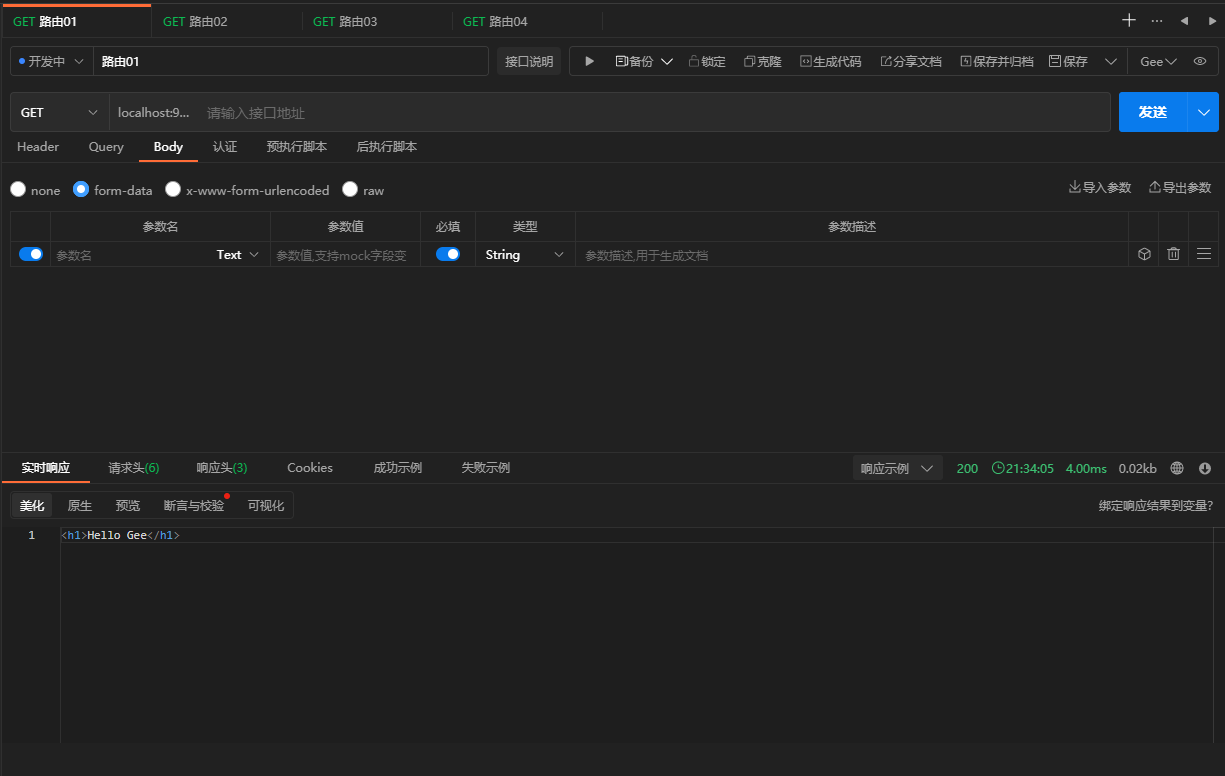
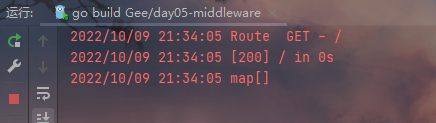
测试2 不启用中间件
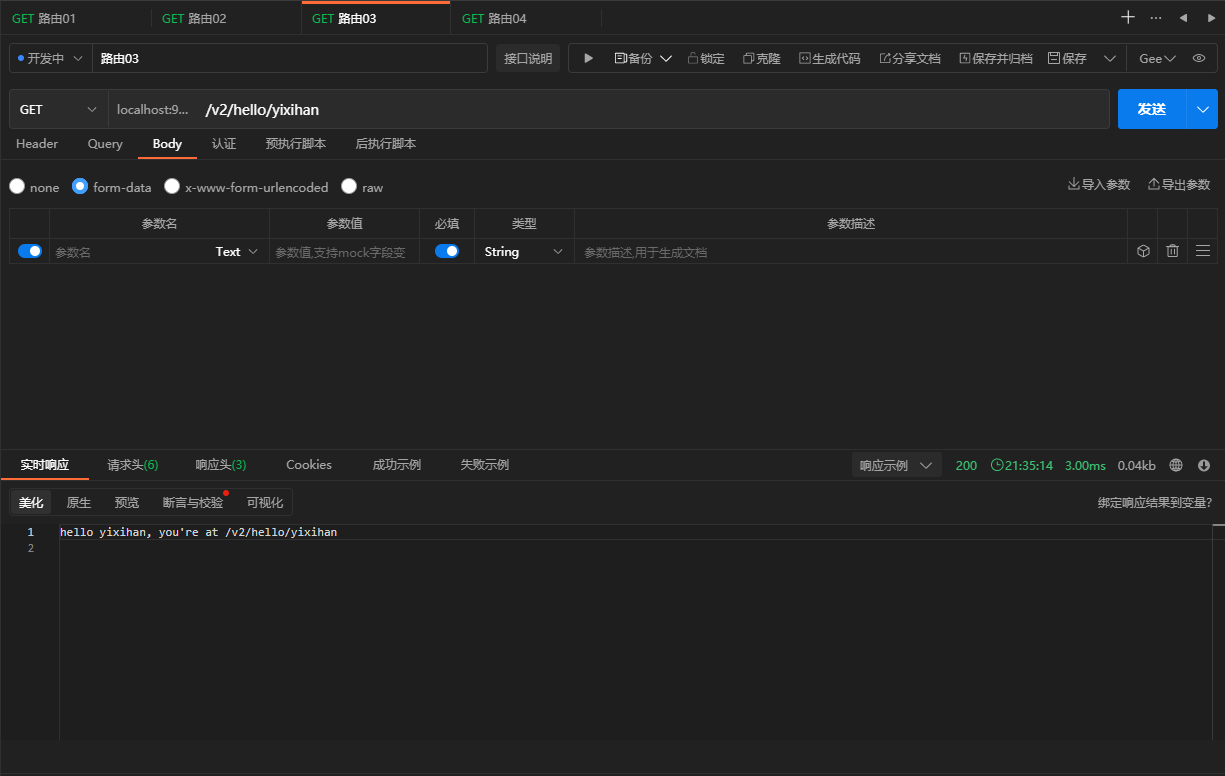
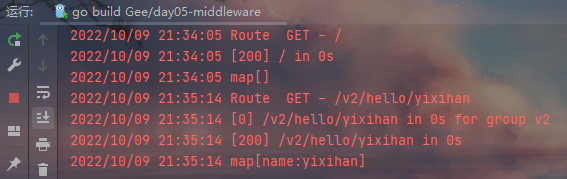
测试3 启用中间件

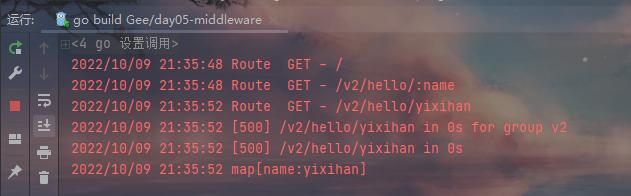
# 模板 Template
# 服务端渲染
现在越来越流行前后端分离的开发模式, 即 Web 后端提供 RESTful 接口, 返回结构化的数据 (通常为 JSON 或者 XML). 前端使用 AJAX 技术请求到所需的数据, 利用 JavaScript 进行渲染. Vue / React 等前端框架持续火热, 这种开发模式前后端解耦, 优势非常突出.
后端童鞋专心解决资源利用, 并发, 数据库等问题, 只需要考虑数据如何生成. 前端童鞋专注于界面设计实现, 只需要考虑拿到数据后如何渲染即可. 而且前后端分离在当前还有另外一个不可忽视的优势. 因为后端只关注于数据, 接口返回值是结构化的, 与前端解耦. 同一套后端服务能够同时支撑小程序, 移动 APP, PC 端 Web 页面, 以及对外提供的接口.
随着前端工程化的不断地发展, Webpack, gulp 等工具层出不穷, 前端技术越来越自成体系了
但前后分离的一大问题在于, 页面是在客户端渲染的, 比如浏览器, 这对于爬虫并不友好. Google 爬虫已经能够爬取渲染后的网页, 但是短期内爬取服务端直接渲染的 HTML 页面仍是主流.
今天的内容便是介绍 Web 框架如何支持服务端渲染的场景。
# 静态文件(Serve Static Files)
网页的三剑客, JavaScript, CSS 和 HTML. 要做到服务端渲染, 第一步便是要支持 JS, CSS 等静态文件
还记得我们之前设计动态路由的时候, 支持通配符 * 匹配多级子路径. 比如路由规则 /assets/*filepath, 可以匹配 /assets/ 开头的所有的地址. 例如 /assets/js/geektutu.js, 匹配后, 参数 filepath 就赋值为 js/geektutu.js
那如果我么将所有的静态文件放在 /usr/web 目录下, 那么 filepath 的值即是该目录下文件的相对地址. 映射到真实的文件后, 将文件返回, 静态服务器就实现了
找到文件后, 如何返回这一步, net/http 库已经实现了. 因此, gee 框架要做的, 仅仅是解析请求的地址, 映射到服务器上文件的真实地址, 交给http.FileServer 处理就好了
// createStaticHandler 创建一个静态 handler
func (group *RouterGroup) createStaticHandler(relativePath string, fs http.FileSystem) HandlerFunc {
absolutePath := path.Join(group.prefix, relativePath)
fileServer := http.StripPrefix(absolutePath, http.FileServer(fs))
return func(c *Context) {
file := c.Param("filepath")
if _, err := fs.Open(file); err != nil {
c.Status (http.StatusNotFound)
return
}
fileServer.ServeHTTP(c.Writer, c.Req)
}
}
// Static 添加一个静态文件路由
func (group *RouterGroup) Static (relativePath string, root string){
handler := group.createStaticHandler(relativePath, http.Dir(root))
urlPattern := path.Join(relativePath, "/*filepath")
// 注册路由
group.GET(urlPattern, handler)
}
2
3
4
5
6
7
8
9
10
11
12
13
14
15
16
17
18
19
20
21
22
23
24
我们给 RouterGroup 添加了2个方法, Static 这个方法是暴露给用户的. 用户可以将磁盘上的某个文件夹 root 映射到路由 relativePath. 例如 :
r := gee.New()
r.Static("/assets", "/usr/geektutu/blog/static")
// 或相对路径 r.Static("/assets", "./static")
r.Run(":9999")
2
3
4
用户访问 localhost:9999/assets/js/geektutu.js, 最终返回 /usr/geektutu/blog/static/js/geektutu.js
# HTML 模板渲染
Go 语言内置了 text/template 和 html/template 2个模板标准库, 其中 html/template (opens new window) 为 HTML 提供了较为完整的支持. 包括普通变量渲染, 列表渲染, 对象渲染等. gee 框架的模板渲染直接使用了 html/template 提供的能力
Engine struct {
// RouterGroup 路由组指针
*RouterGroup
// router 路由
router *router
// groups 路由组数组
groups []*RouterGroup
// htmlTemplates 将所有的模板加载进内存
htmlTemplates *template.Template
// funcMap 所有的自定义模板渲染函数
funcMap template.FuncMap
}
func (e *Engine) SetFuncMap(funcMap template.FuncMap) {
e.funcMap = funcMap
}
func (e *Engine) LoadHTMLGlob(pattern string) {
e.htmlTemplates = template.Must(template.New("").Funcs(e.funcMap).ParseGlob(pattern))
}
2
3
4
5
6
7
8
9
10
11
12
13
14
15
16
17
18
19
20
21
首先为 Engine 示例添加了 *template.Template 和 template.FuncMap 对象, 前者将所有的模板加载进内存, 后者是所有的自定义模板渲染函数
另外, 给用户分别提供了设置自定义渲染函数 funcMap 和加载模板的方法
接下来, 对原来的 (*Context).HTML() 方法做了些小修改, 使之支持根据模板文件名选择模板进行渲染
type Context struct {
// ...
// engine engine
engine *Engine
}
// HTML 响应体以 HTML 格式返回
func (c *Context) HTML(code int, name string, data interface{}) {
c.SetHeader("Content-Type", "text/html")
c.Status(code)
if err := c.engine.htmlTemplates.ExecuteTemplate(c.Writer, name, data); err != nil {
c.Fail(500, err.Error())
}
}
2
3
4
5
6
7
8
9
10
11
12
13
14
我们在 Context 中添加了成员变量 engine *Engine, 这样就能够通过 Context 访问 Engine 中的 HTML 模板. 实例化 Context 时, 还需要给 c.engine 赋值
func (engine *Engine) ServeHTTP(w http.ResponseWriter, req *http.Request) {
// ...
c := newContext(w, req)
c.handlers = middlewares
c.engine = engine
engine.router.handle(c)
}
2
3
4
5
6
7
# 最终实现
项目目录结构
day06-template (opens new window)
---gee/
|---context.go
|---gee.go
|---go.mod
|---logger.go
|---router.go
|---trie.go
---static/
|---css/
|---geektutu.css
|---file.txt
---templates/
|---arr.tmpl
|---css.tmpl
|---custom_func.tmpl
---main.go
---go.mod
2
3
4
5
6
7
8
9
10
11
12
13
14
15
16
17
# gee.go
day06-template/gee/gee.go (opens new window)
package gee
import (
"html/template"
"log"
"net/http"
"path"
"strings"
)
// HandlerFunc 定义了 gee 使用的请求处理程序, 参数为自定义的 Context
type HandlerFunc func(*Context)
type (
// Engine 实现 ServeHTTP 接口
Engine struct {
// RouterGroup 路由组指针
*RouterGroup
// router 路由
router *router
// groups 路由组数组
groups []*RouterGroup
// htmlTemplates 将所有的模板加载进内存
htmlTemplates *template.Template
// funcMap 所有的自定义模板渲染函数
funcMap template.FuncMap
}
// RouterGroup 路由组
RouterGroup struct {
// prefix 前缀
prefix string
// middlewares 中间件
middlewares []HandlerFunc
// parent 父路由组
parent *RouterGroup
// engine engine
engine *Engine
}
)
// New Engine 构造函数
func New() *Engine {
engine := &Engine{router: newRouter()}
engine.RouterGroup = &RouterGroup{engine: engine}
engine.groups = []*RouterGroup{engine.RouterGroup}
return engine
}
// Group RouterGroup 构造函数
func (group *RouterGroup) Group(prefix string) *RouterGroup {
engine := group.engine
newGroup := &RouterGroup{
prefix: group.prefix + prefix,
parent: group,
engine: engine,
}
engine.groups = append(engine.groups, newGroup)
return newGroup
}
func (e *Engine) SetFuncMap(funcMap template.FuncMap) {
e.funcMap = funcMap
}
func (e *Engine) LoadHTMLGlob(pattern string) {
e.htmlTemplates = template.Must(template.New("").Funcs(e.funcMap).ParseGlob(pattern))
}
// addRoute 添加一个新的路由
func (group *RouterGroup) addRoute(method, comp string, handler HandlerFunc) {
pattern := group.prefix + comp
log.Printf("Route %4s - %s\n", method, pattern)
group.engine.router.addRoute(method, pattern, handler)
}
//GET 定义添加 GET 请求的方法
func (group *RouterGroup) GET(pattern string, handler HandlerFunc) {
group.addRoute("GET", pattern, handler)
}
//POST 定义添加 POST 请求的方法
func (group *RouterGroup) POST(pattern string, handler HandlerFunc) {
group.addRoute("POST", pattern, handler)
}
// createStaticHandler 创建一个静态 handler
func (group *RouterGroup) createStaticHandler(relativePath string, fs http.FileSystem) HandlerFunc {
absolutePath := path.Join(group.prefix, relativePath)
fileServer := http.StripPrefix(absolutePath, http.FileServer(fs))
return func(c *Context) {
file := c.Param("filepath")
if _, err := fs.Open(file); err != nil {
c.Status (http.StatusNotFound)
return
}
fileServer.ServeHTTP(c.Writer, c.Req)
}
}
// Static 添加一个静态文件路由
func (group *RouterGroup) Static (relativePath string, root string){
handler := group.createStaticHandler(relativePath, http.Dir(root))
urlPattern := path.Join(relativePath, "/*filepath")
// 注册路由
group.GET(urlPattern, handler)
}
//Run 定义启动 http 服务器的方法
func (e *Engine) Run(addr string) (err error) {
return http.ListenAndServe(addr, e)
}
func (group *RouterGroup) Use(middlewares ...HandlerFunc) {
group.middlewares = append(group.middlewares, middlewares...)
}
//ServeHTTP 自定义实现的的 ServeHTTP 方法, 具体处理逻辑放在 router.go
func (e *Engine) ServeHTTP(w http.ResponseWriter, r *http.Request) {
middlewares := make([]HandlerFunc, 0)
for _, group := range e.groups {
if strings.HasPrefix(r.URL.Path, group.prefix) {
middlewares = append(middlewares, group.middlewares...)
}
}
c := NewContext(r, w)
c.handlers = middlewares
c.engine = e
e.router.handle(c)
log.Print(c.Params)
}
2
3
4
5
6
7
8
9
10
11
12
13
14
15
16
17
18
19
20
21
22
23
24
25
26
27
28
29
30
31
32
33
34
35
36
37
38
39
40
41
42
43
44
45
46
47
48
49
50
51
52
53
54
55
56
57
58
59
60
61
62
63
64
65
66
67
68
69
70
71
72
73
74
75
76
77
78
79
80
81
82
83
84
85
86
87
88
89
90
91
92
93
94
95
96
97
98
99
100
101
102
103
104
105
106
107
108
109
110
111
112
113
114
115
116
117
118
119
120
121
122
123
124
125
126
127
128
129
130
131
132
133
134
135
# context.go
day06-template/gee/context.go (opens new window)
package gee
import (
"encoding/json"
"fmt"
"net/http"
)
// H 给 map[string]interface{} 起了一个别名 gee.H, 构建 JSON 数据时, 显得更简洁
type H map[string]interface{}
// Context context 定义
type Context struct {
// Req request
Req *http.Request
// Writer responseWriter
Writer http.ResponseWriter
// Path 路由路径
Path string
// Method 请求方法
Method string
// Params 参数
Params map[string]string
// StatusCode 响应状态码
StatusCode int
// handlers 中间件
handlers []HandlerFunc
// index 记录当前执行到第几个中间件
index int
// engine engine
engine *Engine
}
// NewContext Context 构造函数
func NewContext(req *http.Request, w http.ResponseWriter) *Context {
return &Context{
Req: req,
Writer: w,
Path: req.URL.Path,
Method: req.Method,
index: -1,
}
}
// Next 执行下一个中间件
func (c *Context) Next() {
c.index++
s := len(c.handlers)
for ; c.index < s; c.index++ {
c.handlers[c.index](c)
}
}
func (c *Context) Fail(code int, err string) {
c.index = len(c.handlers)
c.JSON(code, H{"message": err})
}
// PostForm 根据 key 返回 form 中对应的 value
func (c *Context) PostForm(key string) string {
return c.Req.FormValue(key)
}
// Query 根据 key 返回 query 中对应的 value
func (c *Context) Query(key string) string {
return c.Req.URL.Query().Get(key)
}
// Param 根据 key 返回 params 中对应的 value
func (c *Context) Param(key string) string {
if value, ok := c.Params[key]; !ok {
return ""
} else {
return value
}
}
// Status 设置响应状态码
func (c *Context) Status(code int) {
c.StatusCode = code
c.Writer.WriteHeader(c.StatusCode)
}
// SetHeader 设置响应头
func (c *Context) SetHeader(key, value string) {
c.Writer.Header().Set(key, value)
}
// String 响应体以 string 格式返回
func (c *Context) String(code int, format string, values ...interface{}) {
c.Status(code)
c.SetHeader("Content-Type", "text/plain")
_, _ = c.Writer.Write([]byte(fmt.Sprintf(format, values...)))
}
// JSON 响应体以 JSON 格式返回
func (c *Context) JSON(code int, obj interface{}) {
c.Status(code)
c.SetHeader("Content-Type", "application/json")
encoder := json.NewEncoder(c.Writer)
if err := encoder.Encode(obj); err != nil {
http.Error(c.Writer, err.Error(), http.StatusInternalServerError)
}
}
// Data 响应体为 data 数据
func (c *Context) Data(code int, data []byte) {
c.Status(code)
_, _ = c.Writer.Write(data)
}
// HTML 响应体以 HTML 格式返回
func (c *Context) HTML(code int, name string, data interface{}) {
c.SetHeader("Content-Type", "text/html")
c.Status(code)
if err := c.engine.htmlTemplates.ExecuteTemplate(c.Writer, name, data); err != nil {
c.Fail(500, err.Error())
}
}
2
3
4
5
6
7
8
9
10
11
12
13
14
15
16
17
18
19
20
21
22
23
24
25
26
27
28
29
30
31
32
33
34
35
36
37
38
39
40
41
42
43
44
45
46
47
48
49
50
51
52
53
54
55
56
57
58
59
60
61
62
63
64
65
66
67
68
69
70
71
72
73
74
75
76
77
78
79
80
81
82
83
84
85
86
87
88
89
90
91
92
93
94
95
96
97
98
99
100
101
102
103
104
105
106
107
108
109
110
111
112
113
114
115
116
117
118
119
120
121
122
123
124
125
126
127
128
129
# main
day06-template/main.go (opens new window)
package main
import (
"fmt"
"gee"
"html/template"
"net/http"
"time"
)
type student struct {
Name string
Age int8
}
func FormatAsDate(t time.Time) string {
year, month, day := t.Date()
return fmt.Sprintf("%d-%02d-%02d", year, month, day)
}
func main() {
r := gee.New()
r.Use(gee.Logger())
r.SetFuncMap(template.FuncMap{
"FormatAsDate": FormatAsDate,
})
r.LoadHTMLGlob("templates/*")
r.Static("/assets", "./static")
stu1 := &student{Name: "yixihan", Age: 18}
stu2 := &student{Name: "zst", Age: 16}
r.GET("/", func(c *gee.Context) {
c.HTML(http.StatusOK, "css.tmpl", nil)
})
r.GET("/students", func(c *gee.Context) {
c.HTML(http.StatusOK, "arr.tmpl", gee.H{
"title": "gee",
"stuArr": [2]*student{stu1, stu2},
})
})
r.GET("/date", func(c *gee.Context) {
c.HTML(http.StatusOK, "custom_func.tmpl", gee.H{
"title": "gee",
"now": time.Date(2022, 11, 11, 11, 11, 11, 11, time.UTC),
})
})
r.Run(":9999")
}
2
3
4
5
6
7
8
9
10
11
12
13
14
15
16
17
18
19
20
21
22
23
24
25
26
27
28
29
30
31
32
33
34
35
36
37
38
39
40
41
42
43
44
45
46
47
48
49
50
51
# 测试
测试1
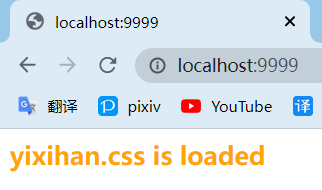
测试2
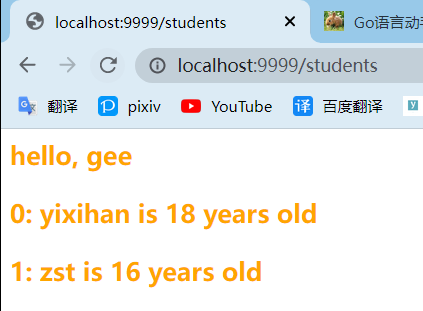
测试3
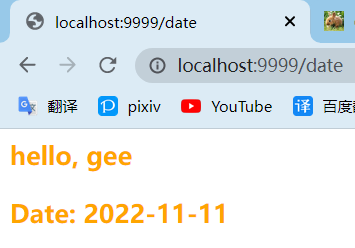
# 错误恢复
# panic
Go 语言中, 比较常见的错误处理方法是返回 error, 由调用者决定后续如何处理. 但是如果是无法恢复的错误, 可以手动触发 panic, 当然如果在程序运行过程中出现了类似于数组越界的错误, panic 也会被触发. panic 会中止当前执行的程序, 退出
主动触发
// panic.go
func main() {
fmt.Println("before panic")
panic("crash")
fmt.Println("after panic")
}
2
3
4
5
6
$ go run panic.go
before panic
panic: crash
goroutine 1 [running]:
main.main()
D:/goProject/src/Gee/day07-panic-recover/panic.go:9 +0x65
2
3
4
5
6
7
8
数组越界触发
// panic.go
func main() {
arr := []int{1, 2, 3}
fmt.Println(arr[4])
}
2
3
4
5
$ go run panic.go
panic: runtime error: index out of range [4] with length 3
2
# defer
panic 会导致程序被中止, 但是在退出前, 会先处理完当前协程上已经 defer 的任务, 执行完成后再退出. 效果类似于 java 语言的 try...catch
// panic.go
func main() {
defer func() {
fmt.Println("defer func")
}()
arr := []int{1, 2, 3}
fmt.Println(arr[4])
}
2
3
4
5
6
7
8
9
$ go run panic.go
defer func
panic: runtime error: index out of range [4] with length 3
2
3
# recover
Go 语言还提供了 recover 函数, 可以避免因为 panic 发生而导致整个程序终止, recover 函数只在 defer 中生效
// panic.go
func test_recover() {
defer func() {
fmt.Println("defer func")
if err := recover(); err != nil {
fmt.Println("recover success")
}
}()
arr := []int{1, 2, 3}
fmt.Println(arr[4])
fmt.Println("after panic")
}
func main() {
test_recover()
fmt.Println("after recover")
}
2
3
4
5
6
7
8
9
10
11
12
13
14
15
16
17
18
$ go run panic.go
defer func
recover success
after recover
2
3
4
我们可以看到, recover 捕获了 panic, 程序正常结束. test_recover() 中的 after panic 没有打印, 这是正确的, 当 panic 被触发时, 控制权就被交给了 defer . 就像在 java 中, try 代码块中发生了异常, 控制权交给了 catch, 接下来执行 catch 代码块中的代码. 而在 main() 中打印了 after recover, 说明程序已经恢复正常, 继续往下执行直到结束
错误处理也可以作为一个中间件, 增强 gee 框架的能力
# recovery 实现
func Recovery() HandlerFunc {
return func(c *Context) {
defer func() {
if err := recover(); err != nil {
message := fmt.Sprintf("%s", err)
log.Printf("%s\n\n", trace(message))
c.Fail(http.StatusInternalServerError, "Internal Server Error")
}
}()
c.Next()
}
}
2
3
4
5
6
7
8
9
10
11
12
13
Recovery 的实现非常简单, 使用 defer 挂载上错误恢复的函数, 在这个函数中调用 recover(), 捕获 panic, 并且将堆栈信息打印在日志中, 向用户返回 Internal Server Error
你可能注意到, 这里有一个 trace() 函数, 这个函数是用来获取触发 panic 的堆栈信息, 完整代码如下 :
day07-panic-recovery/gee/recovery.go (opens new window)
package gee
import (
"fmt"
"log"
"net/http"
"runtime"
"strings"
)
// print stack trace for debug
func trace(message string) string {
var pcs [32]uintptr
n := runtime.Callers(3, pcs[:]) // skip first 3 caller
var str strings.Builder
str.WriteString(message + "\nTraceback:")
for _, pc := range pcs[:n] {
fn := runtime.FuncForPC(pc)
file, line := fn.FileLine(pc)
str.WriteString(fmt.Sprintf("\n\t%s:%d", file, line))
}
return str.String()
}
func Recovery() HandlerFunc {
return func(c *Context) {
defer func() {
if err := recover(); err != nil {
message := fmt.Sprintf("%s", err)
log.Printf("%s\n\n", trace(message))
c.Fail(http.StatusInternalServerError, "Internal Server Error")
}
}()
c.Next()
}
}
2
3
4
5
6
7
8
9
10
11
12
13
14
15
16
17
18
19
20
21
22
23
24
25
26
27
28
29
30
31
32
33
34
35
36
37
38
在 trace() 中, 调用了 runtime.Callers(3, pcs[:]), Callers 用来返回调用栈的程序计数器, 第 0 个 Caller 是 Callers 本身, 第 1 个是上一层 trace, 第 2 个是再上一层的 defer func. 因此, 为了日志简洁一点, 我们跳过了前 3 个 Caller
接下来, 通过 runtime.FuncForPC(pc) 获取对应的函数, 在通过 fn.FileLine(pc) 获取到调用该函数的文件名和行号, 打印在日志中
至此, gee 框架的错误处理机制就完成了
# main 实现
day07-panic-recovery/main.go (opens new window)
package main
import (
"gee"
"net/http"
)
func main() {
r := gee.New()
r.Use(gee.Logger(), gee.Recovery())
r.GET("/", func(c *gee.Context) {
c.String(http.StatusOK, "Hello Yixihan\n")
})
// index out of range for testing Recovery()
r.GET("/panic", func(c *gee.Context) {
names := []string{"yixihan"}
c.String(http.StatusOK, names[100])
})
r.Run(":9999")
}
2
3
4
5
6
7
8
9
10
11
12
13
14
15
16
17
18
19
20
21
22
# 测试